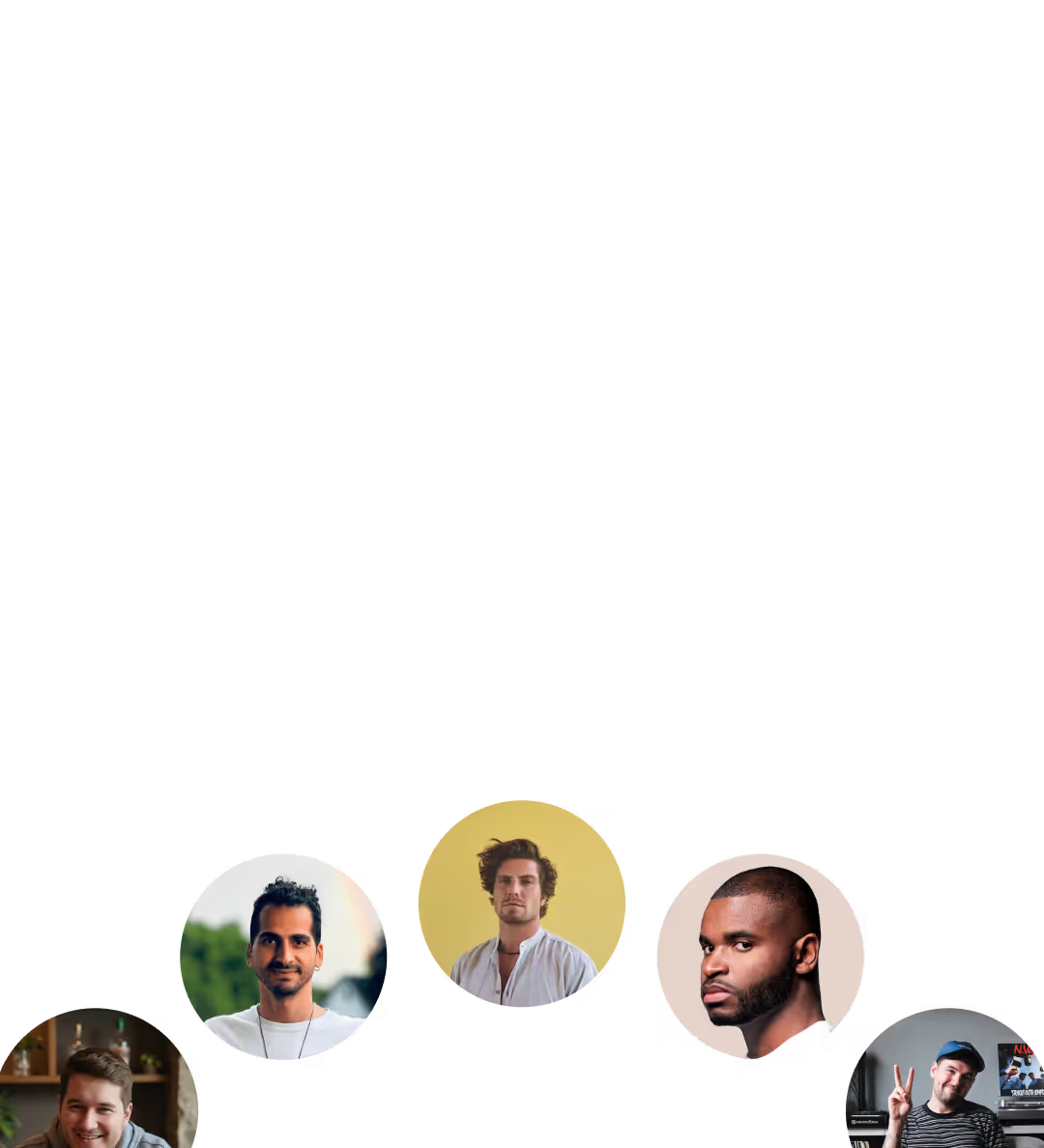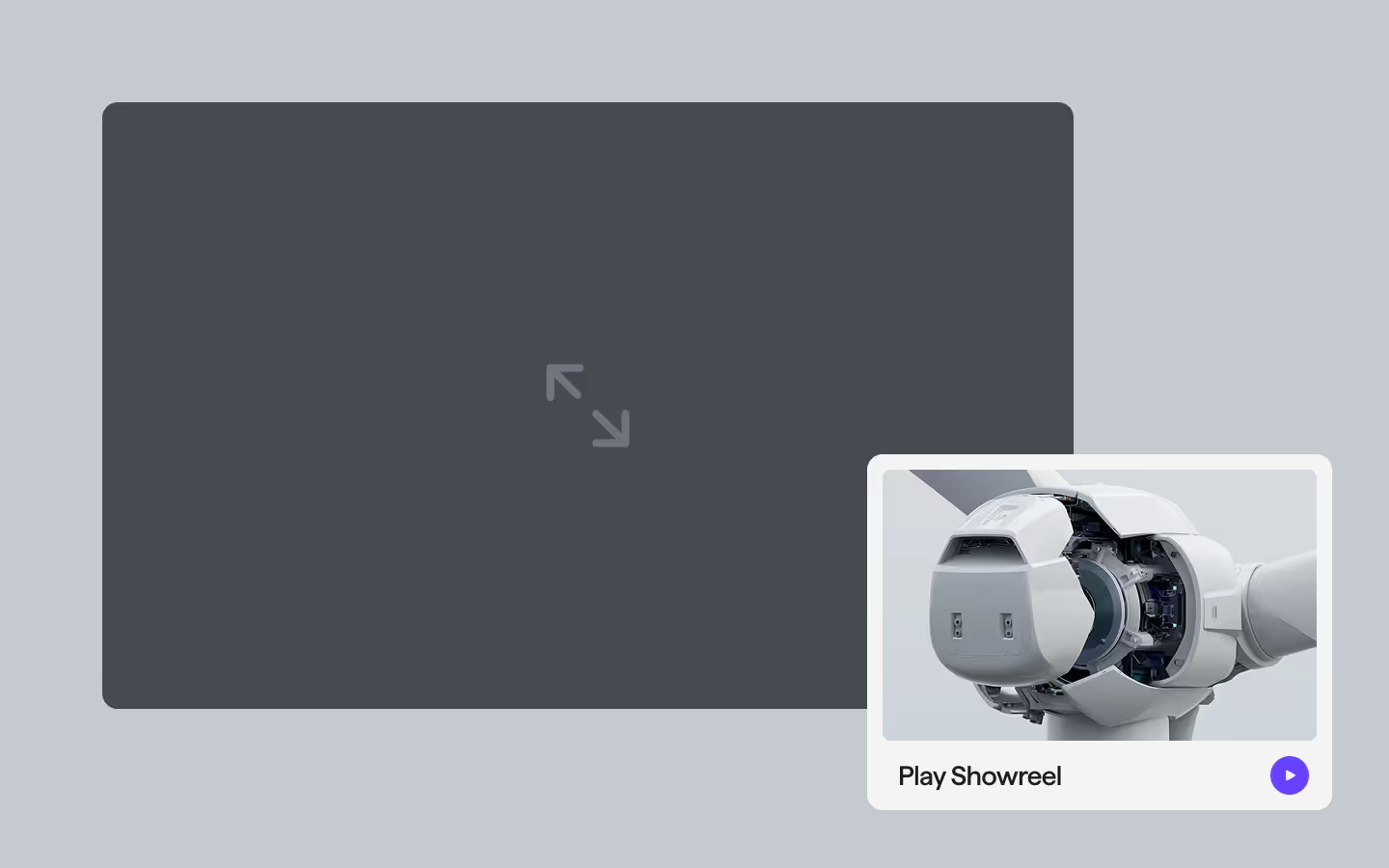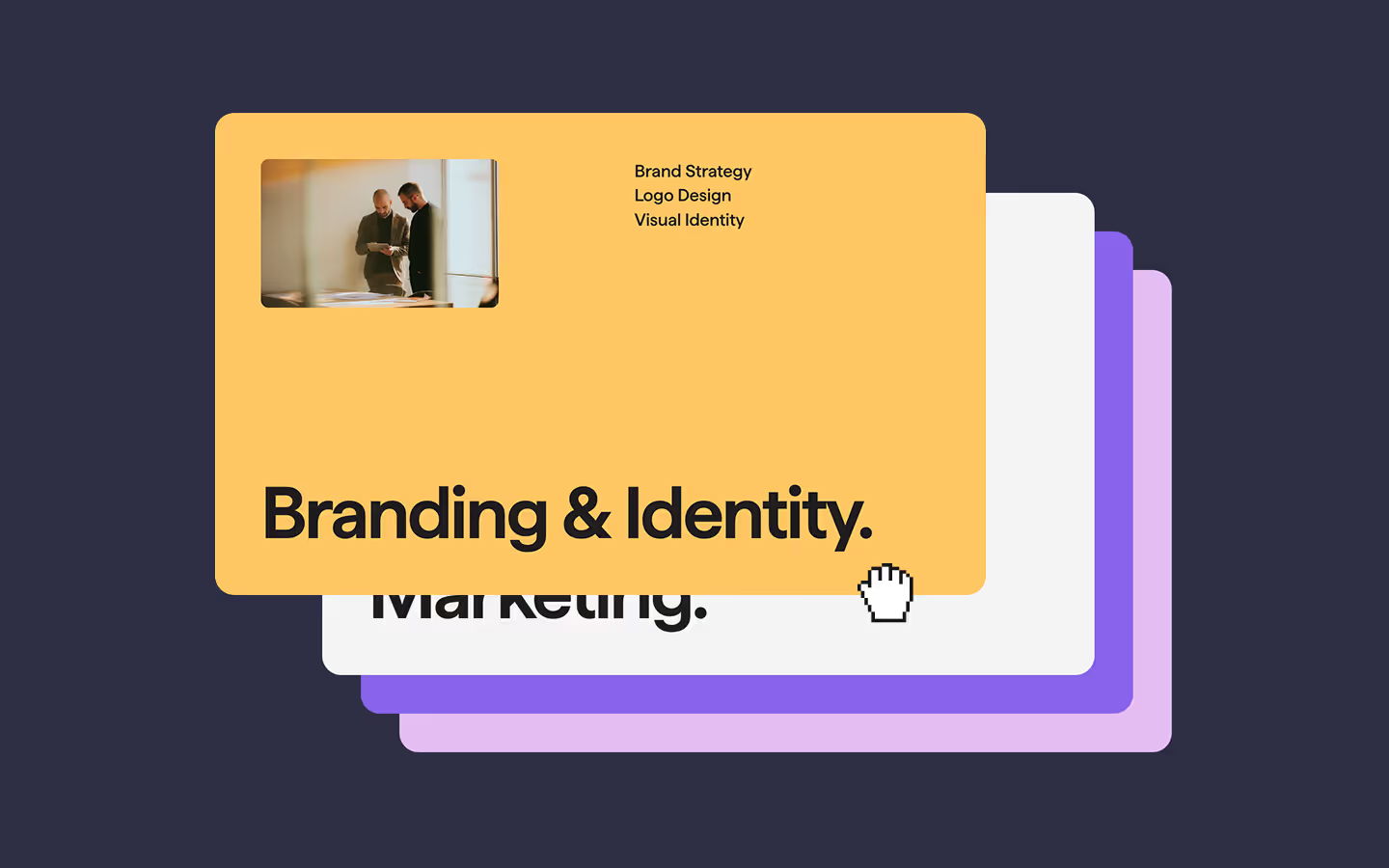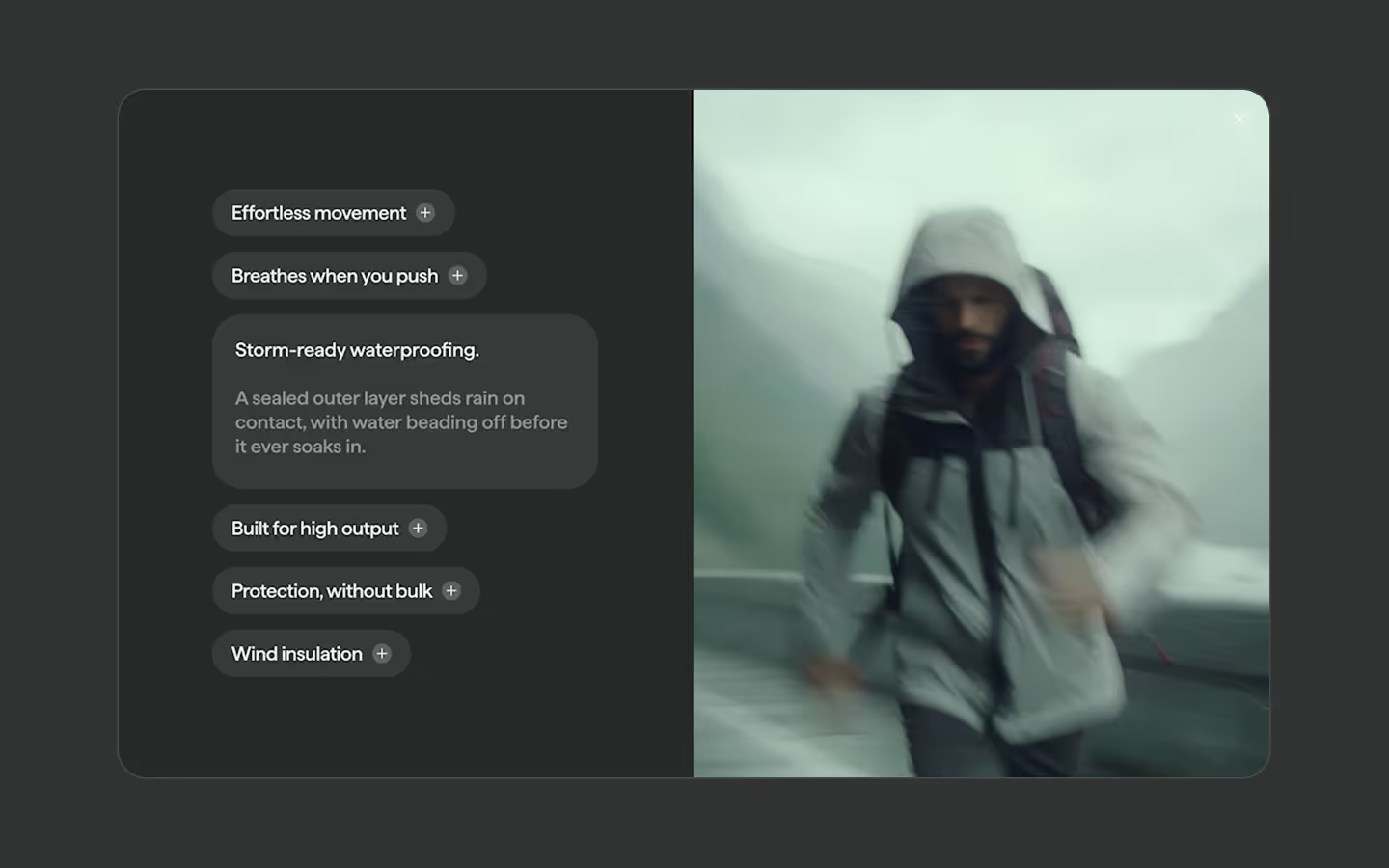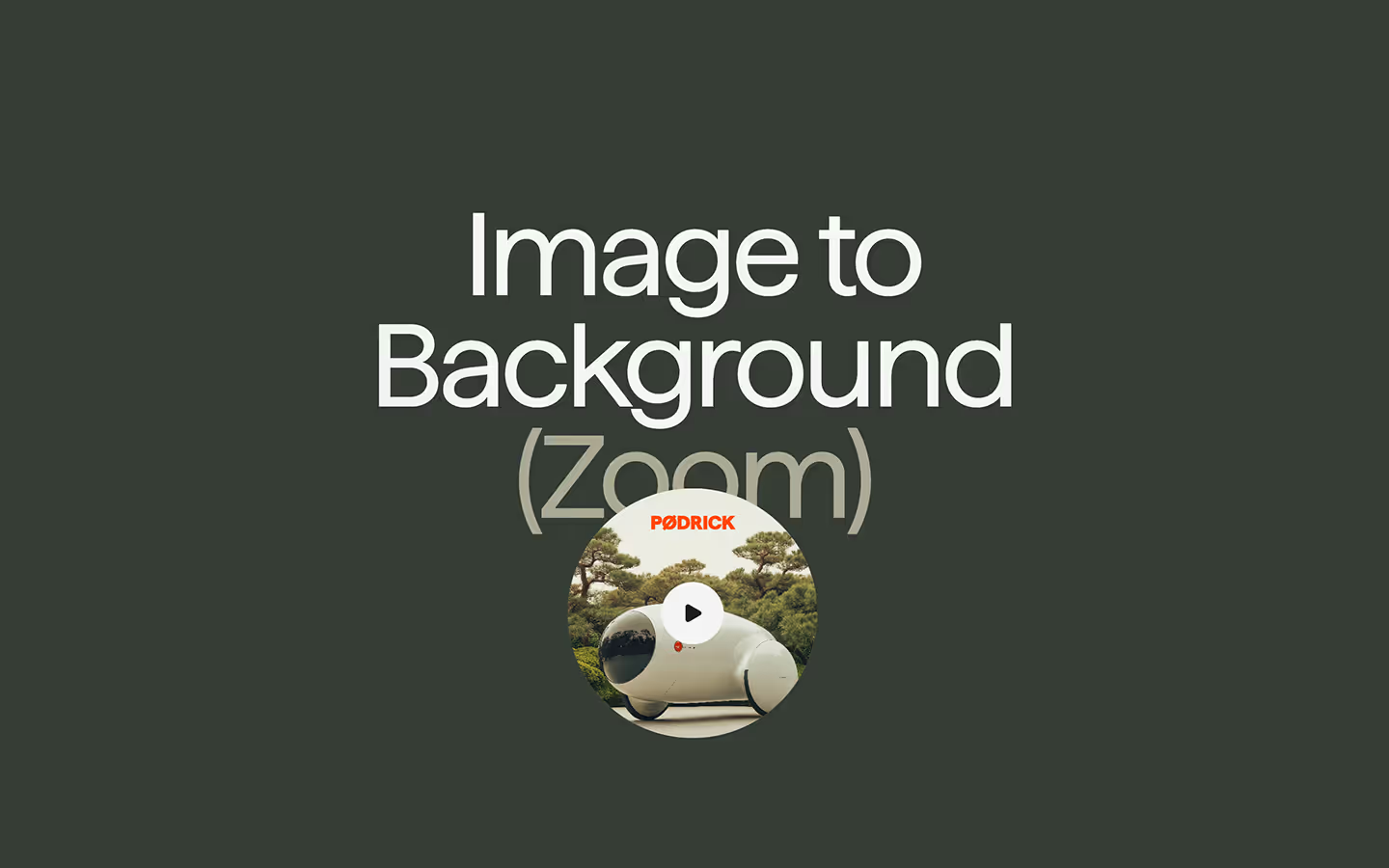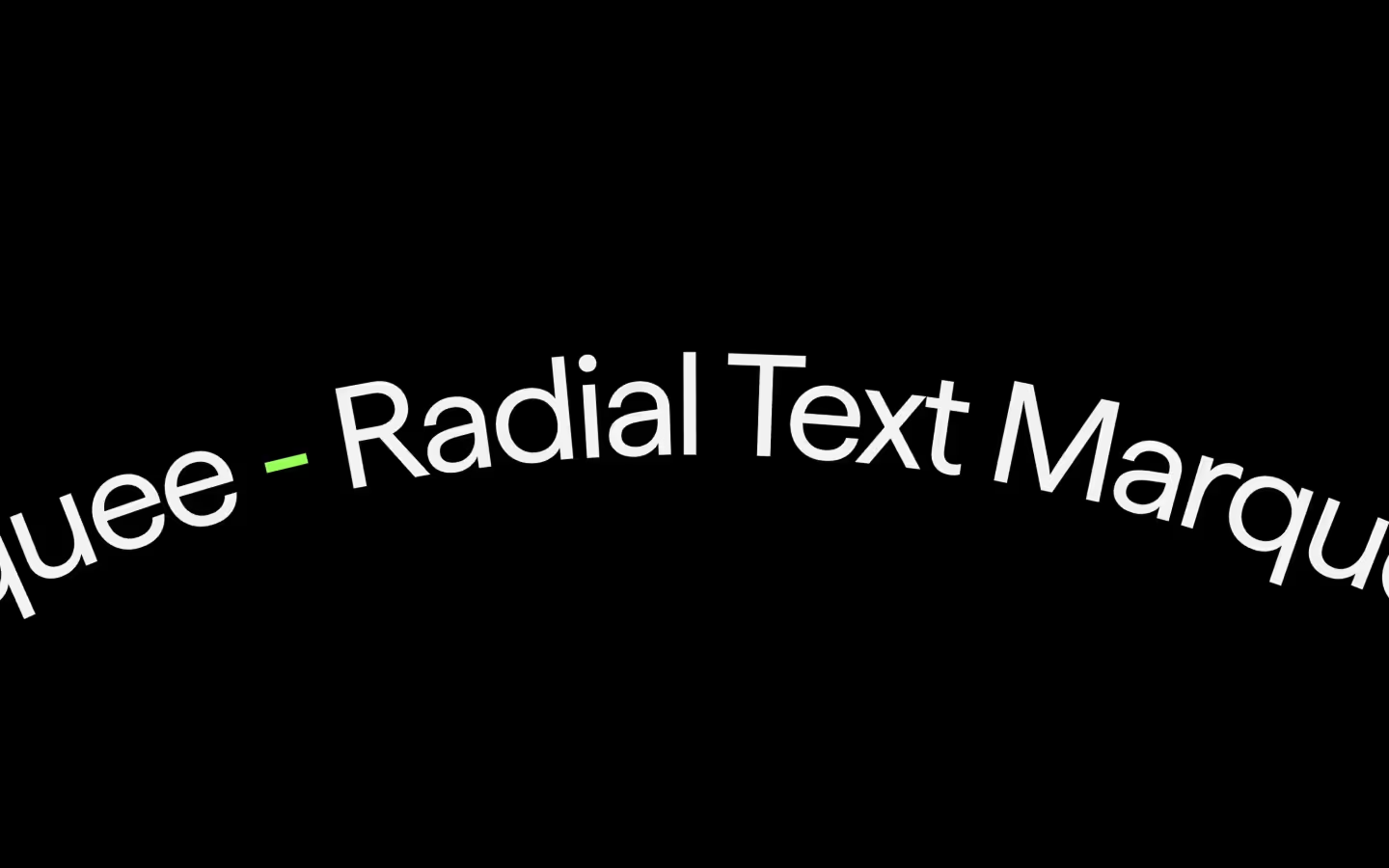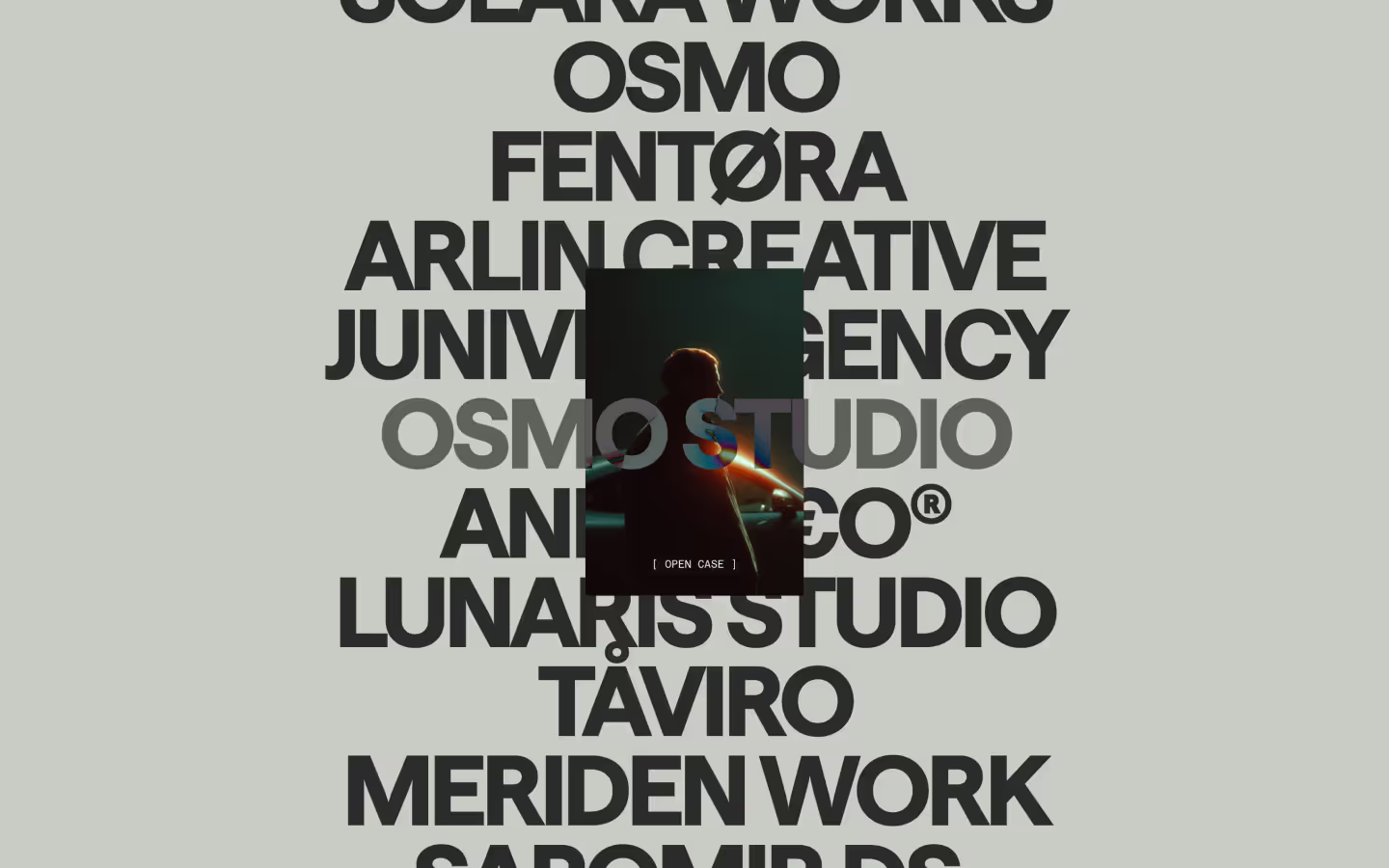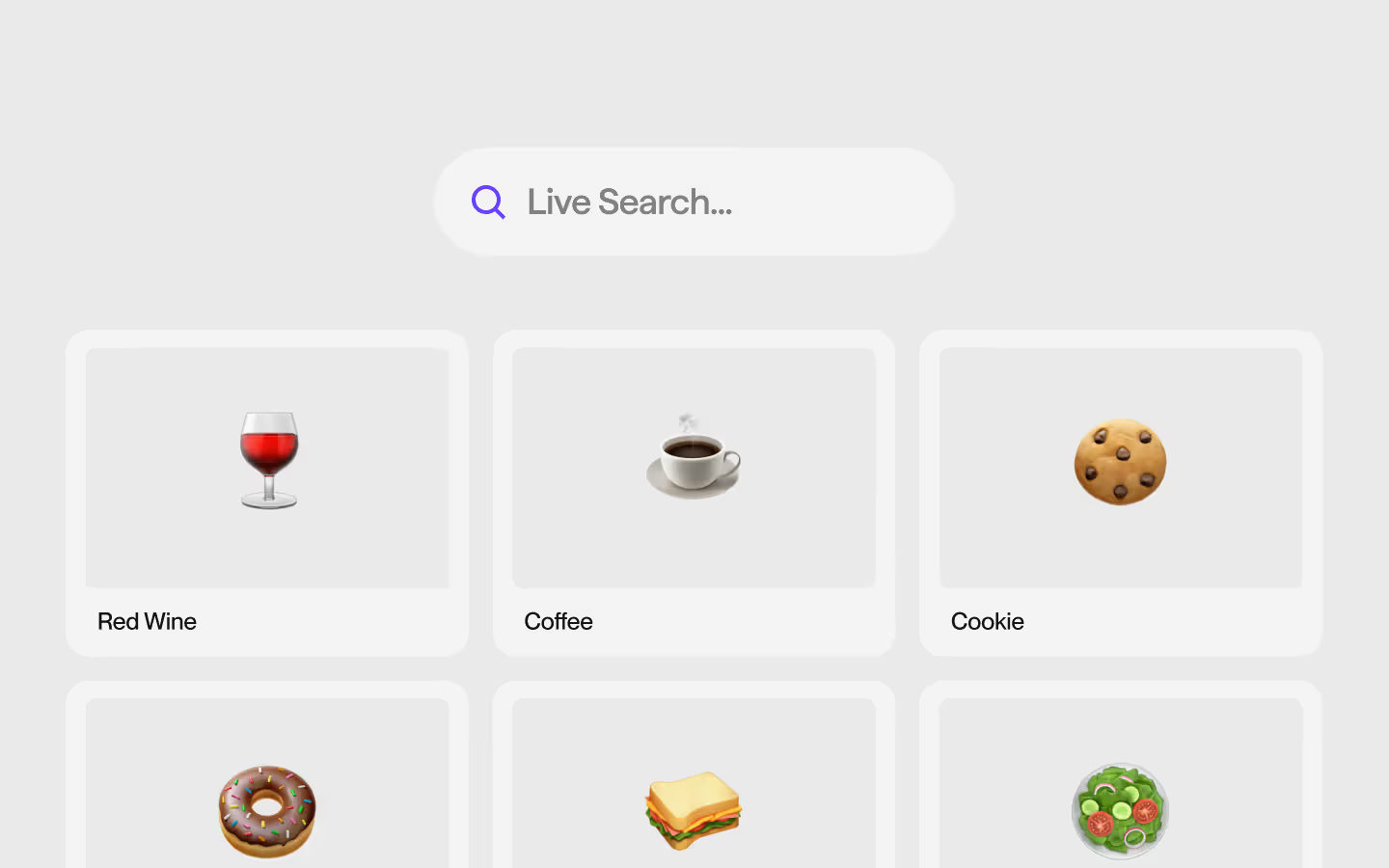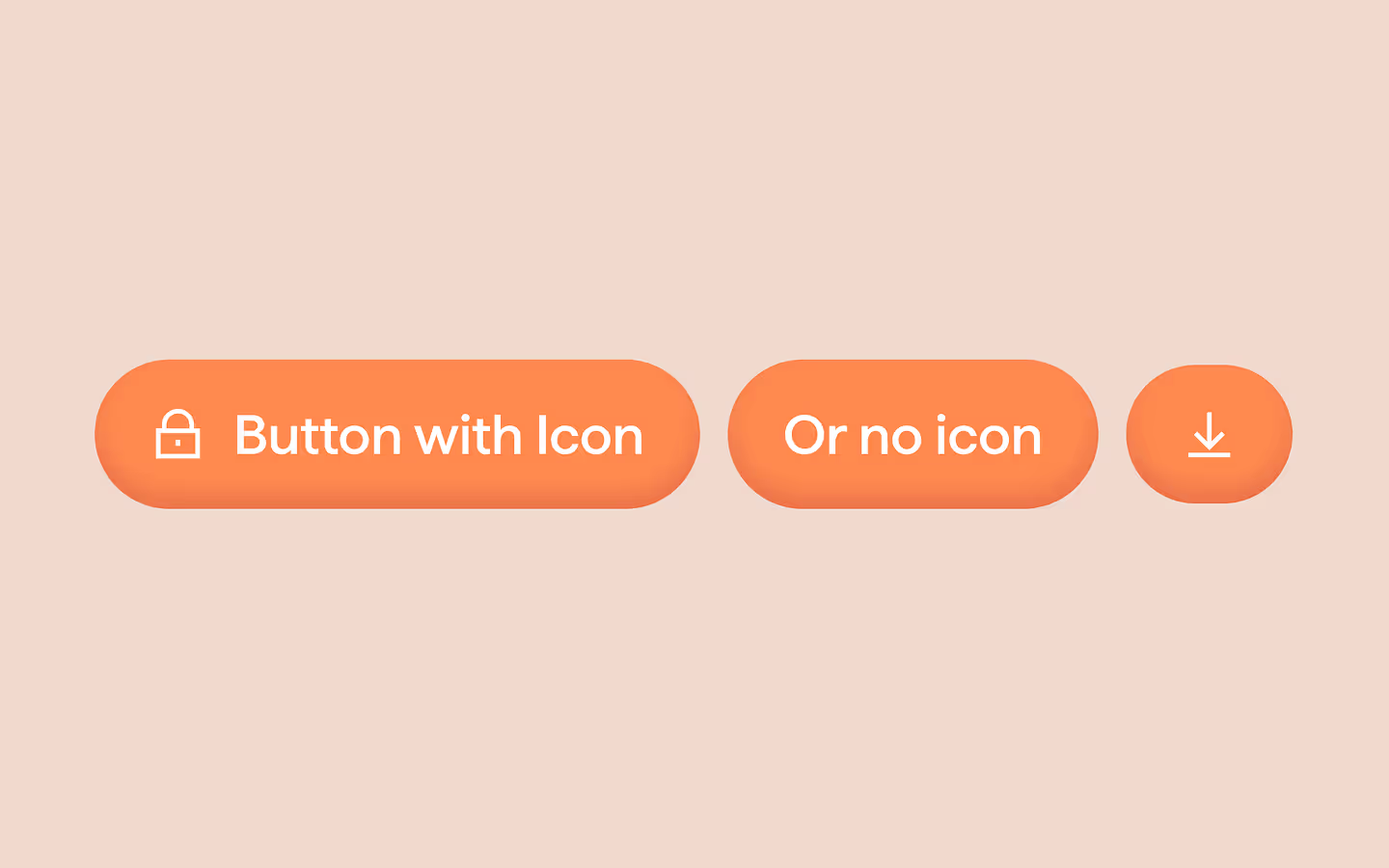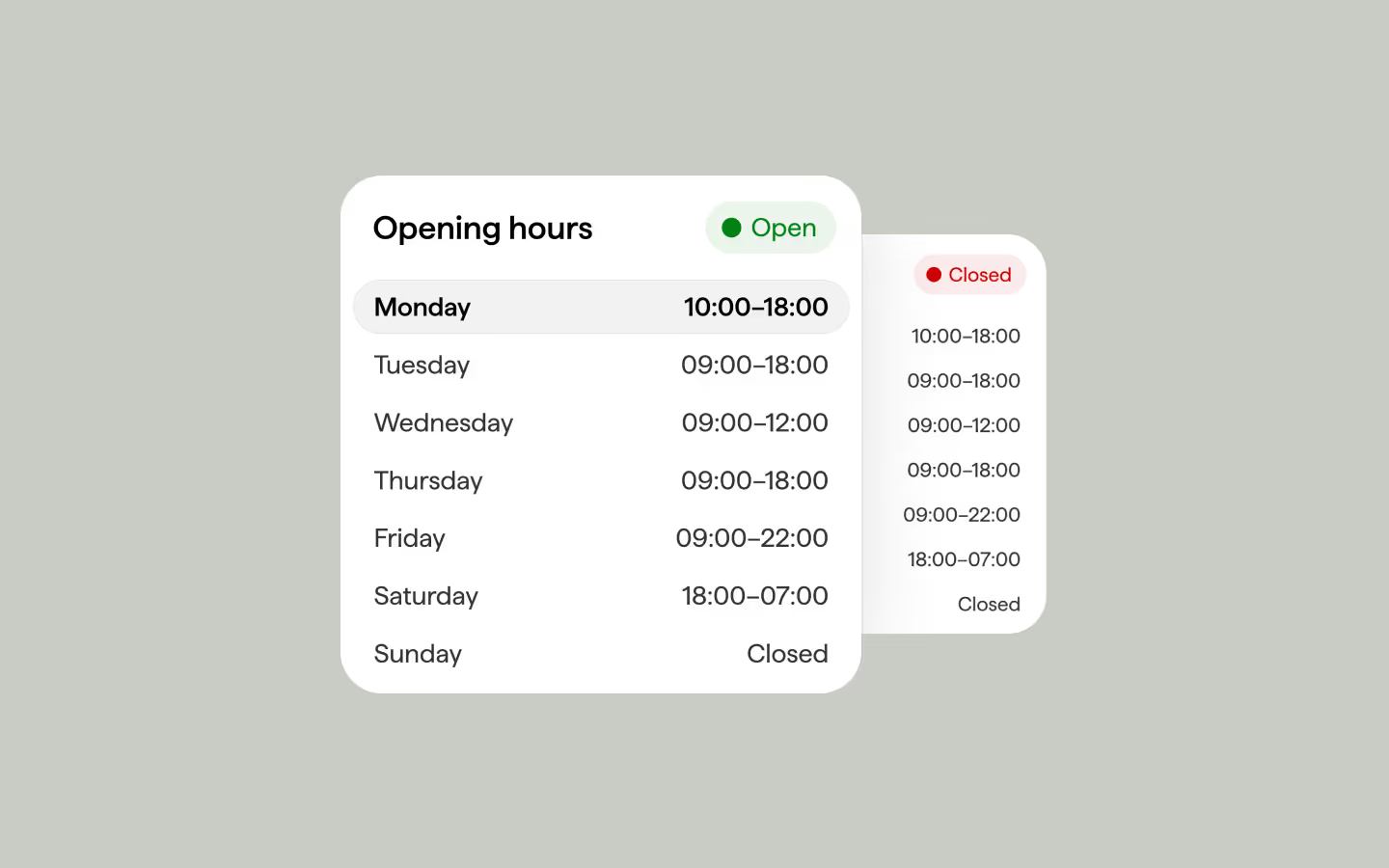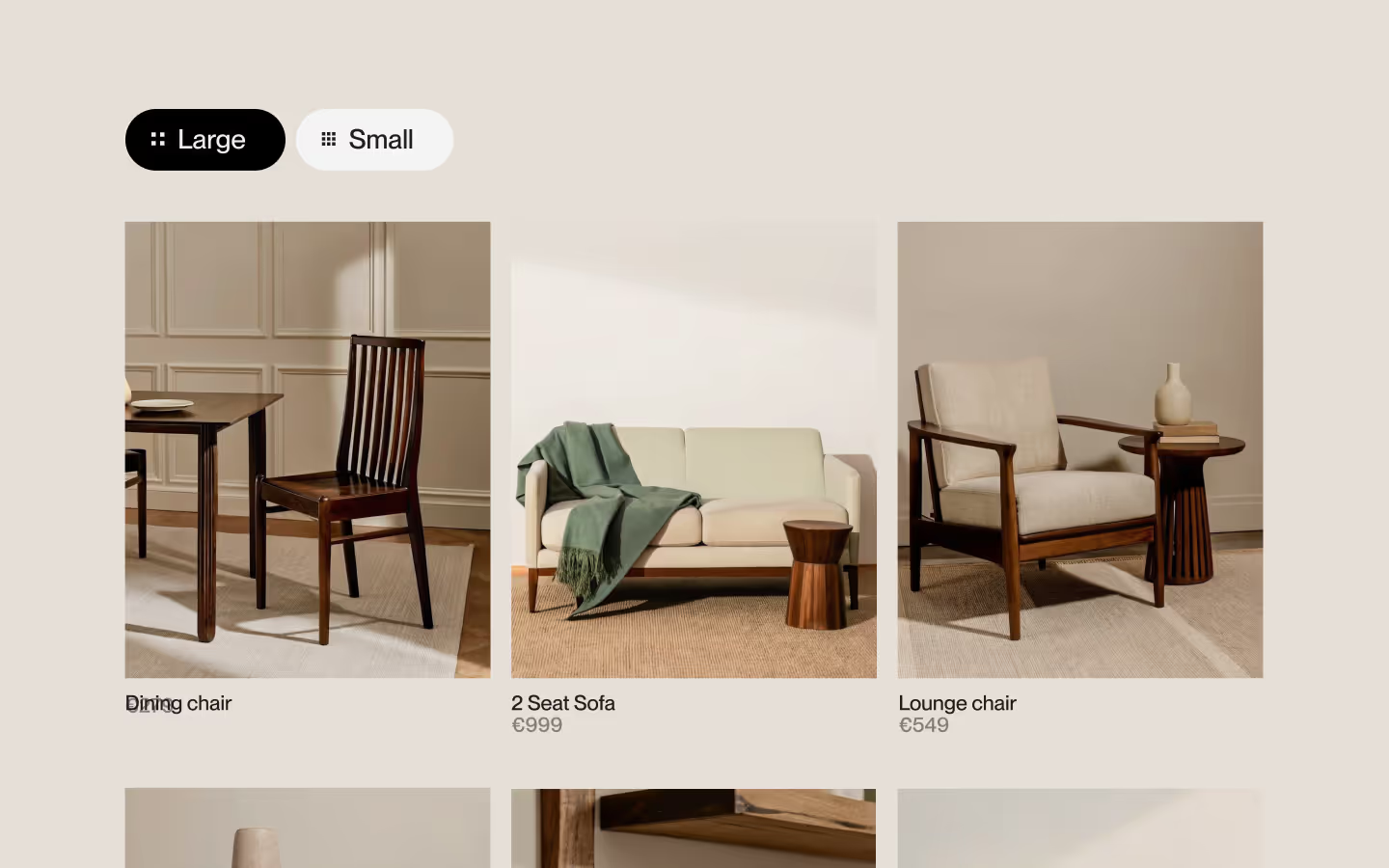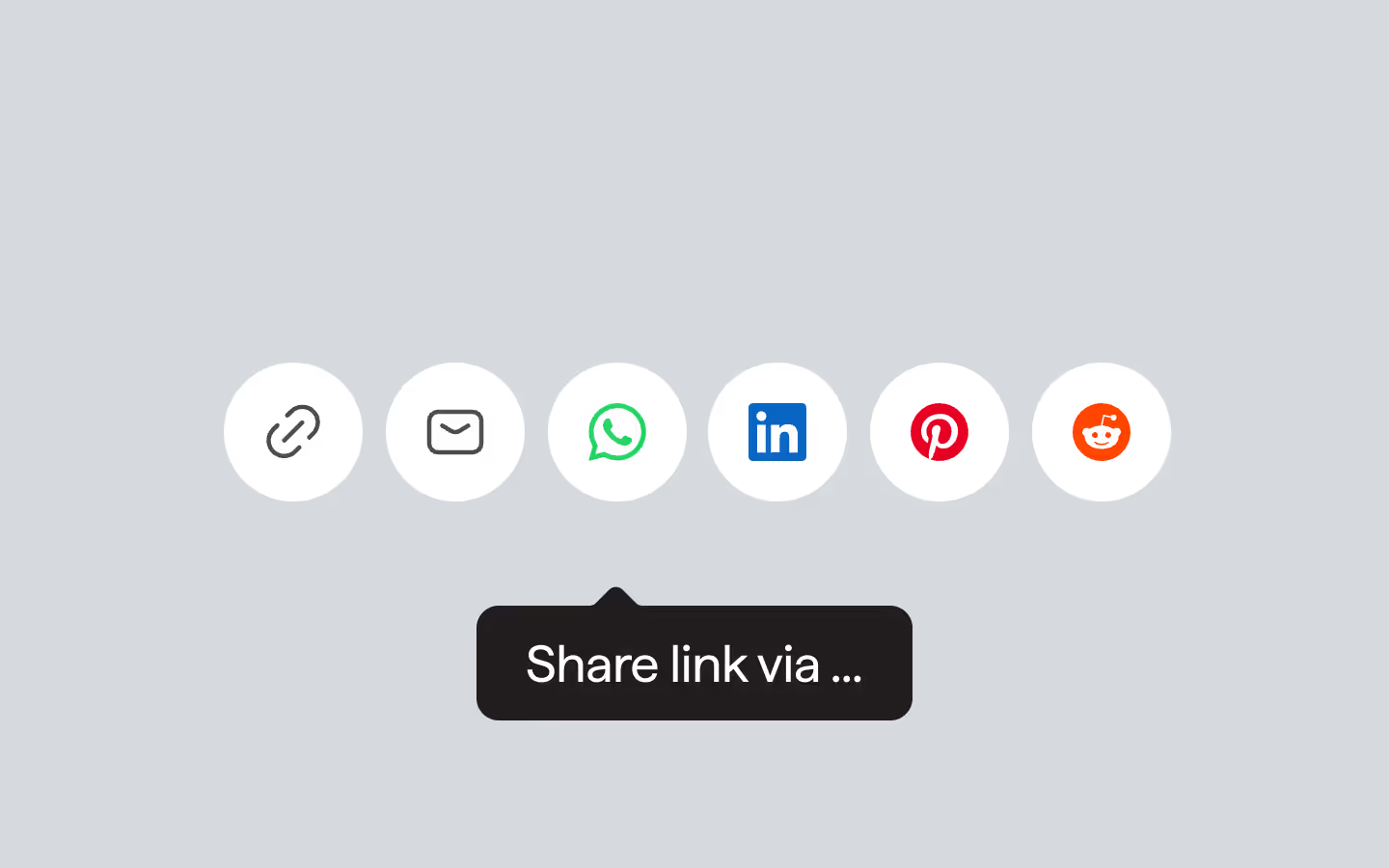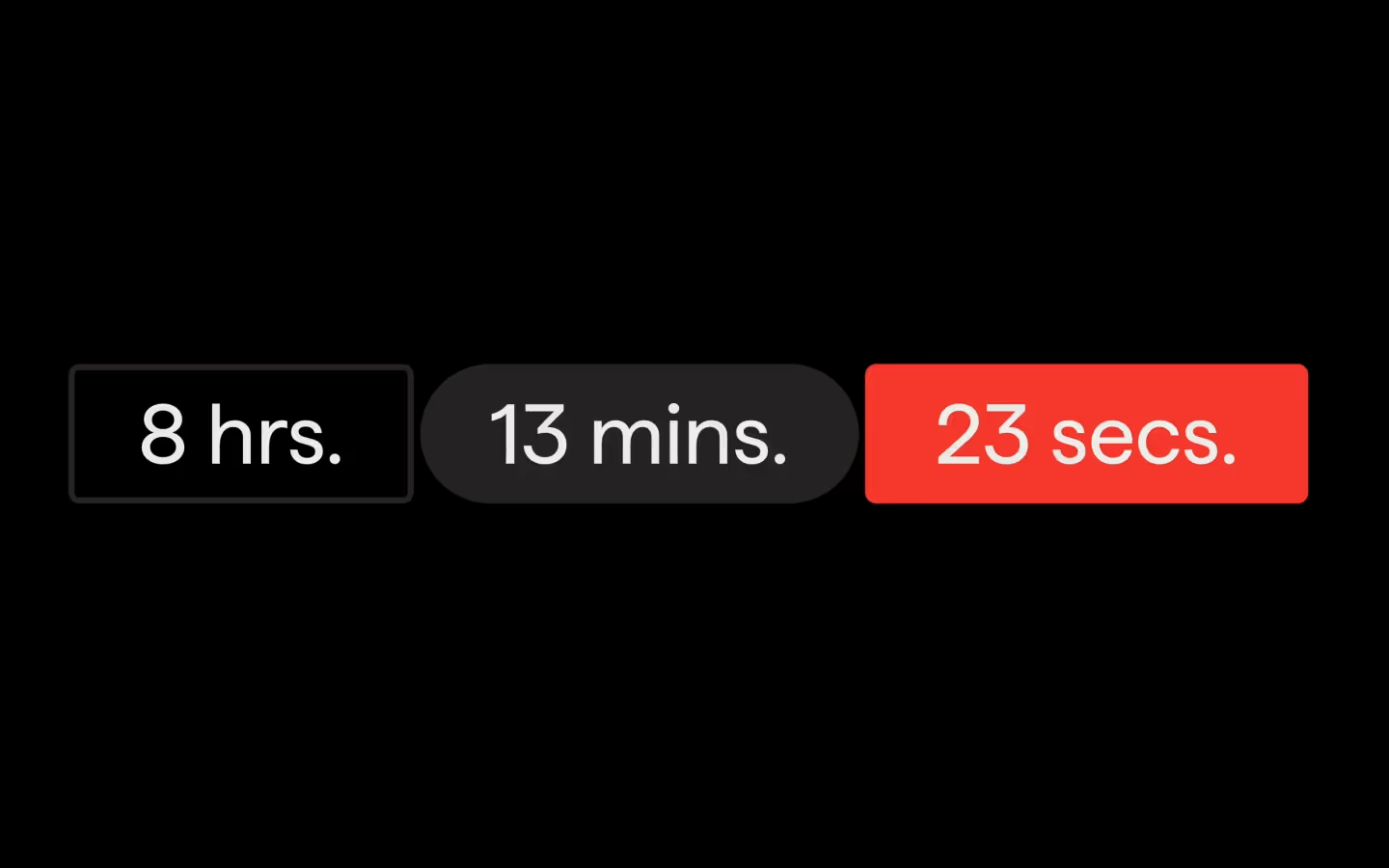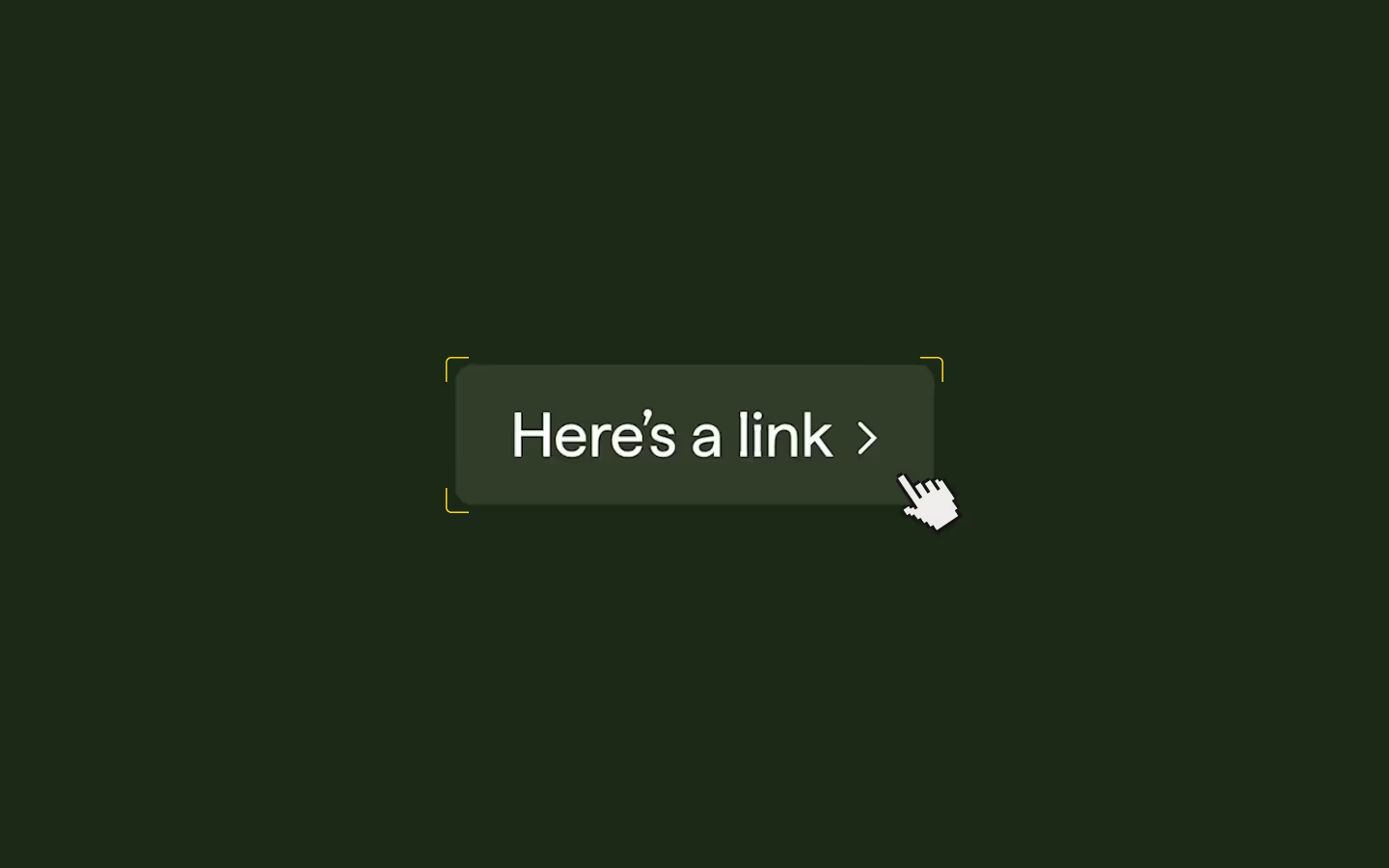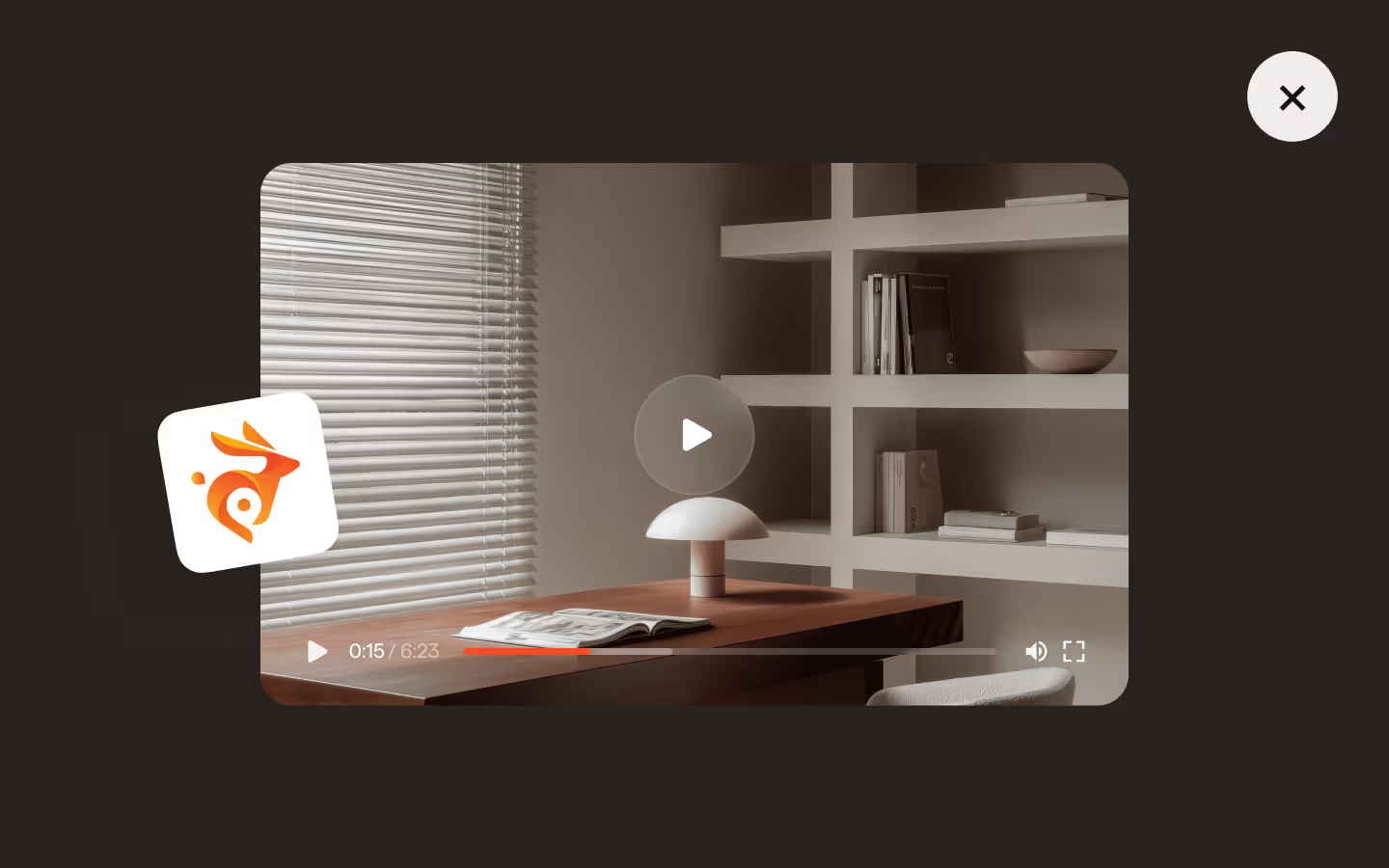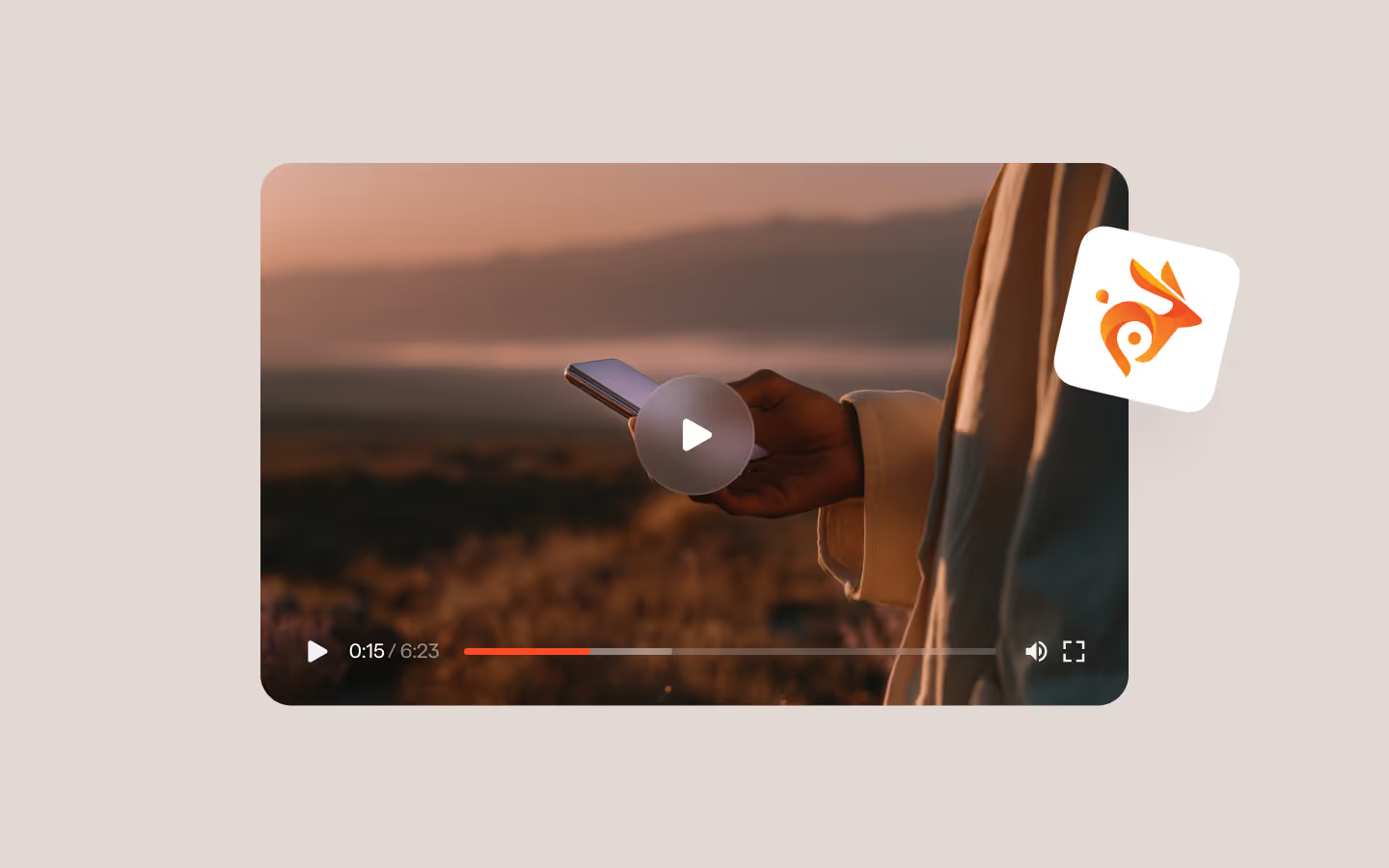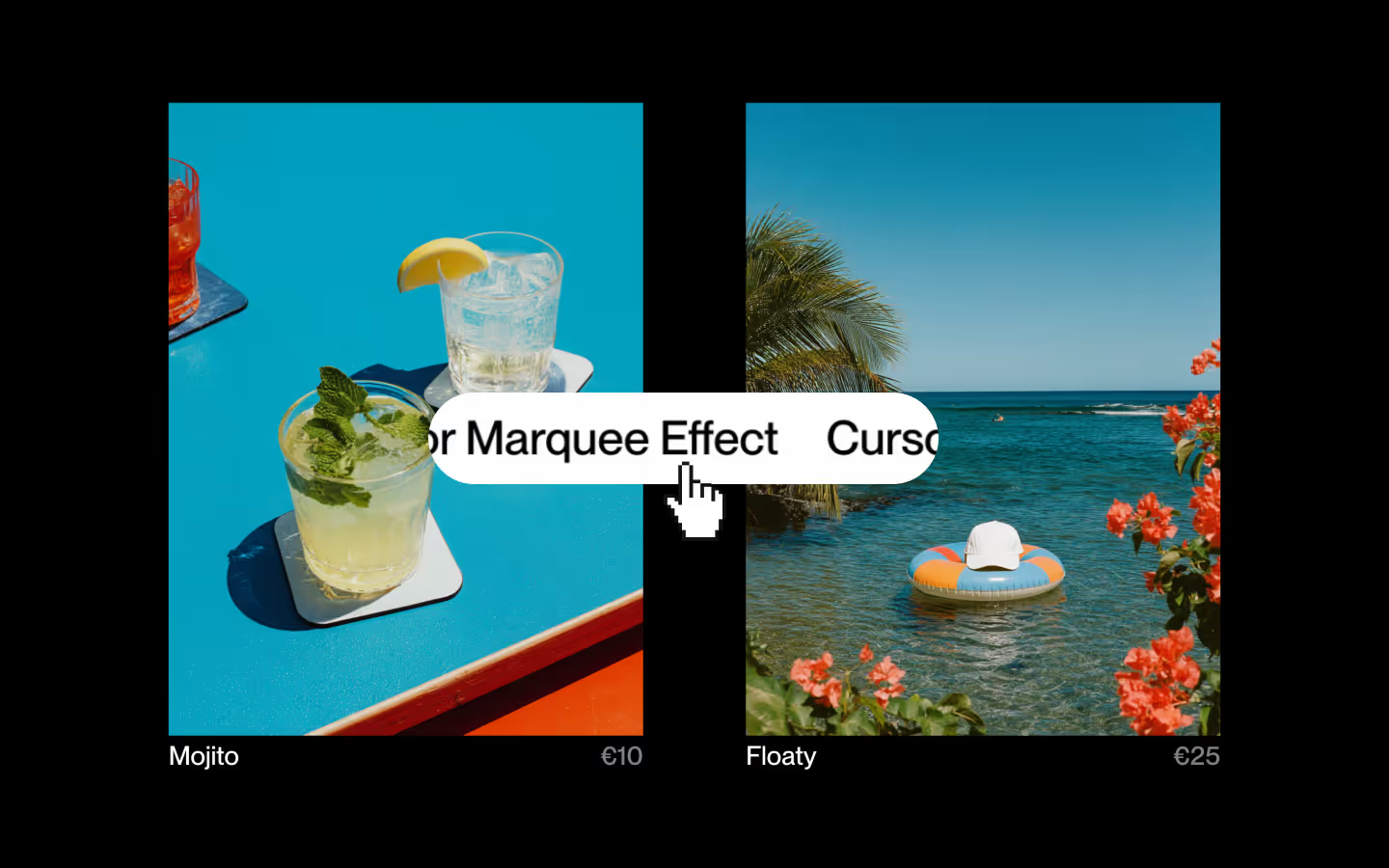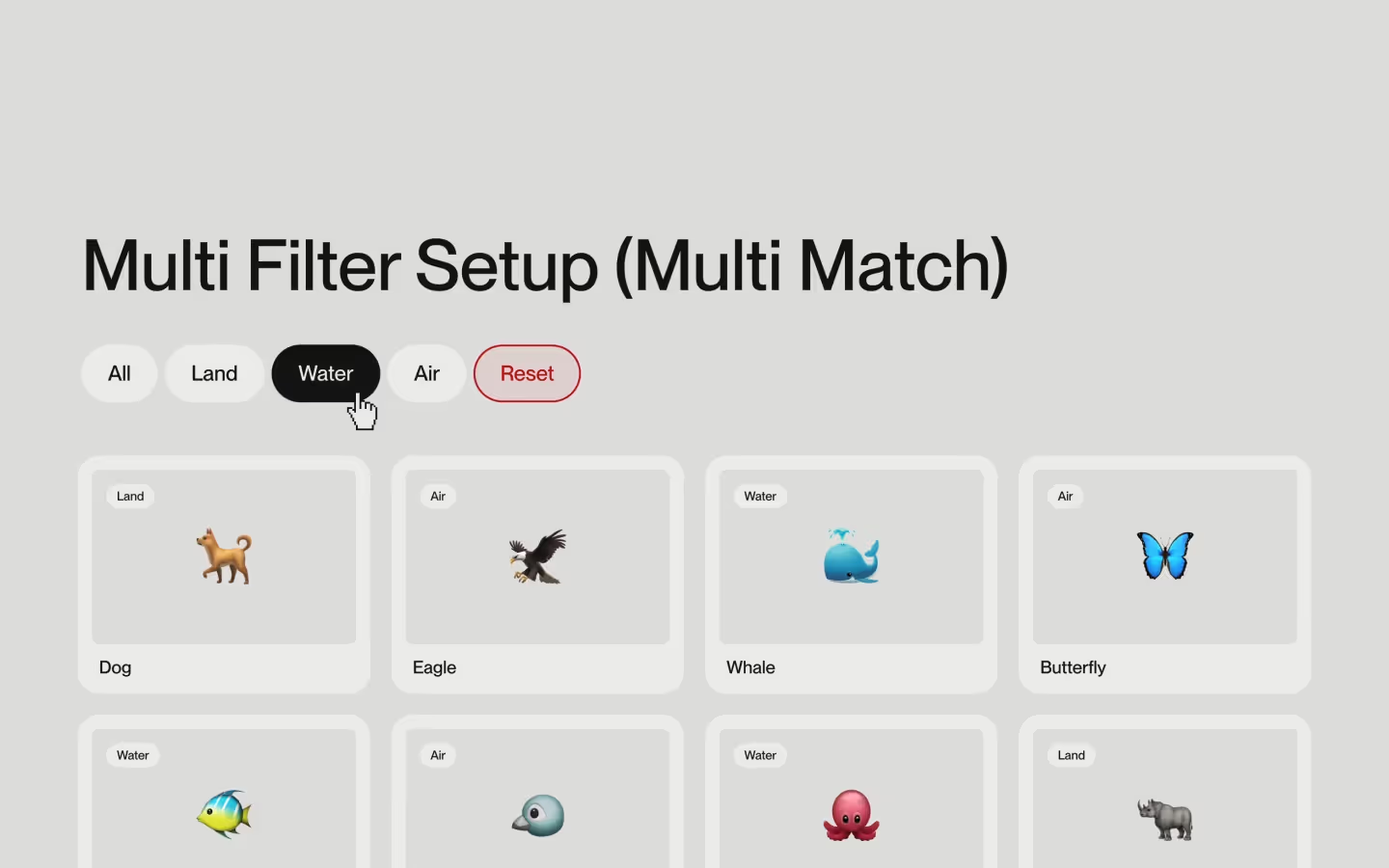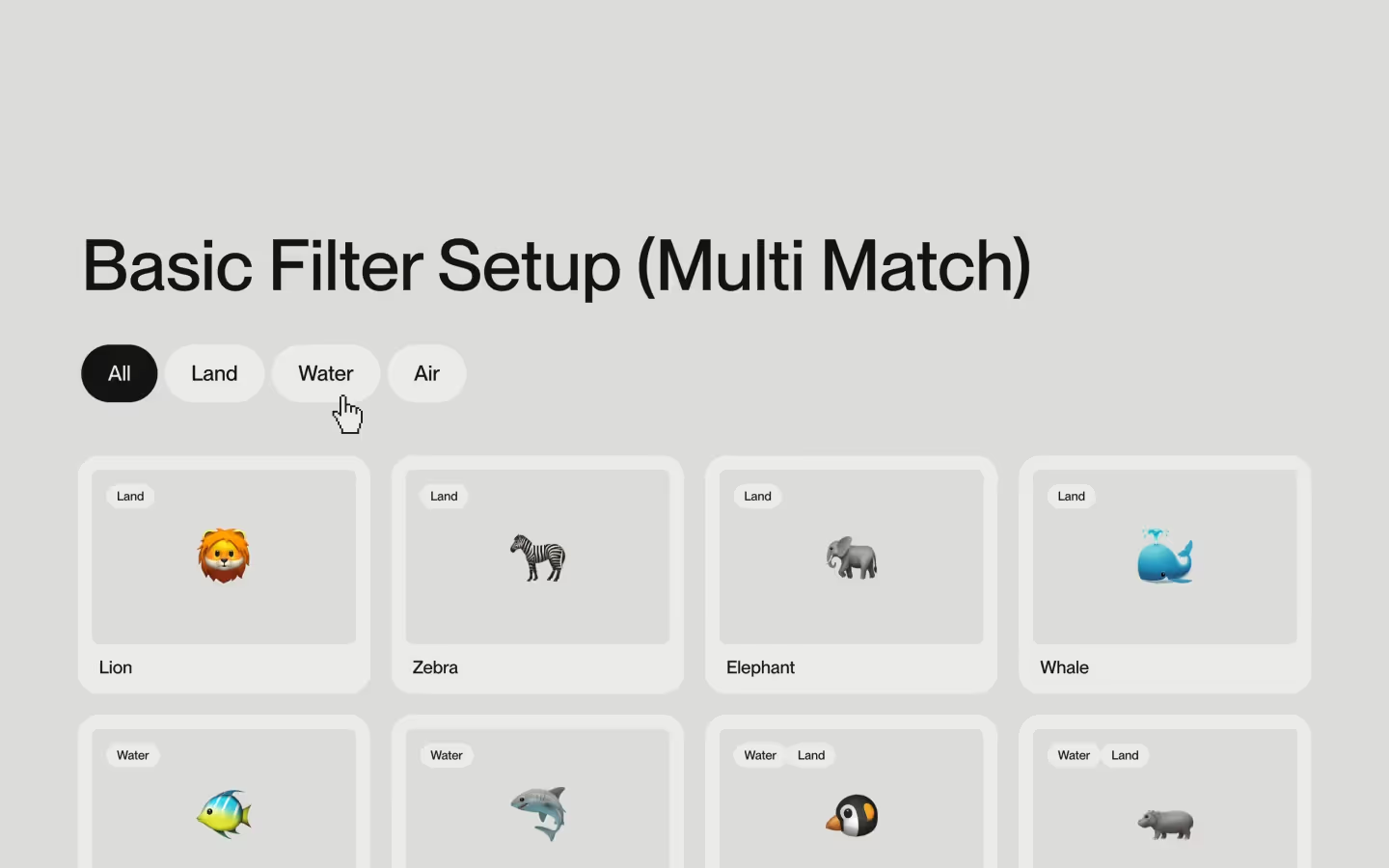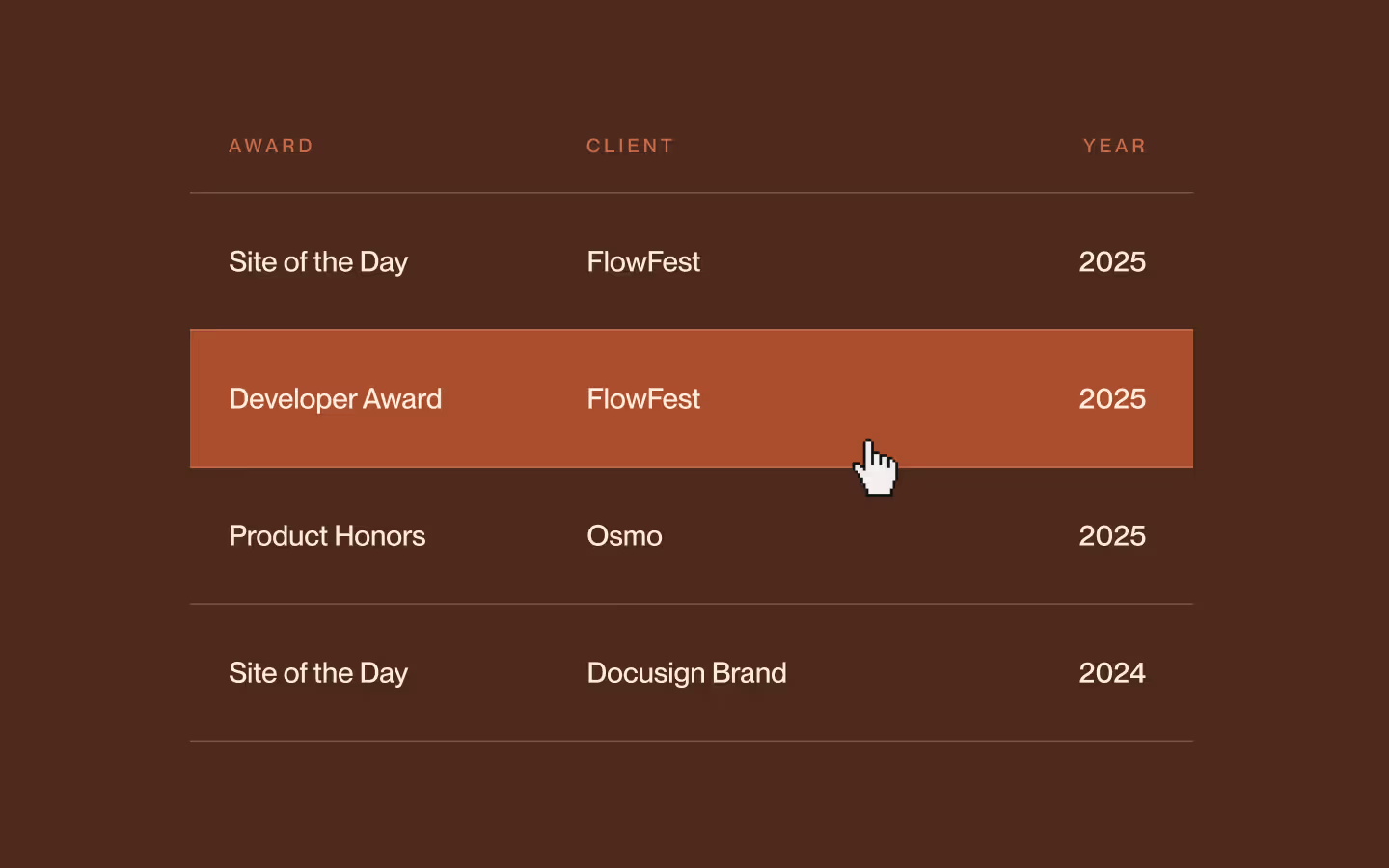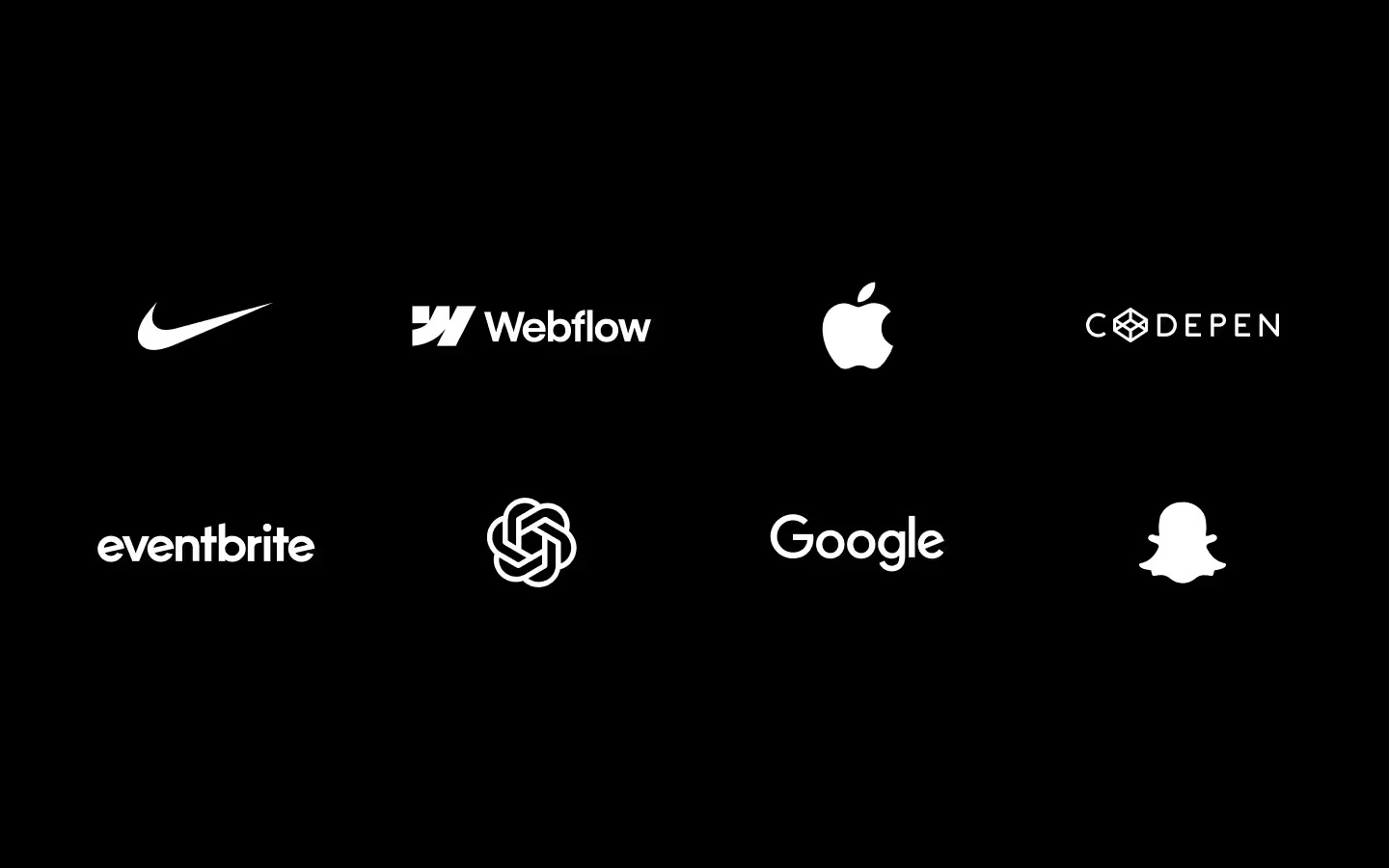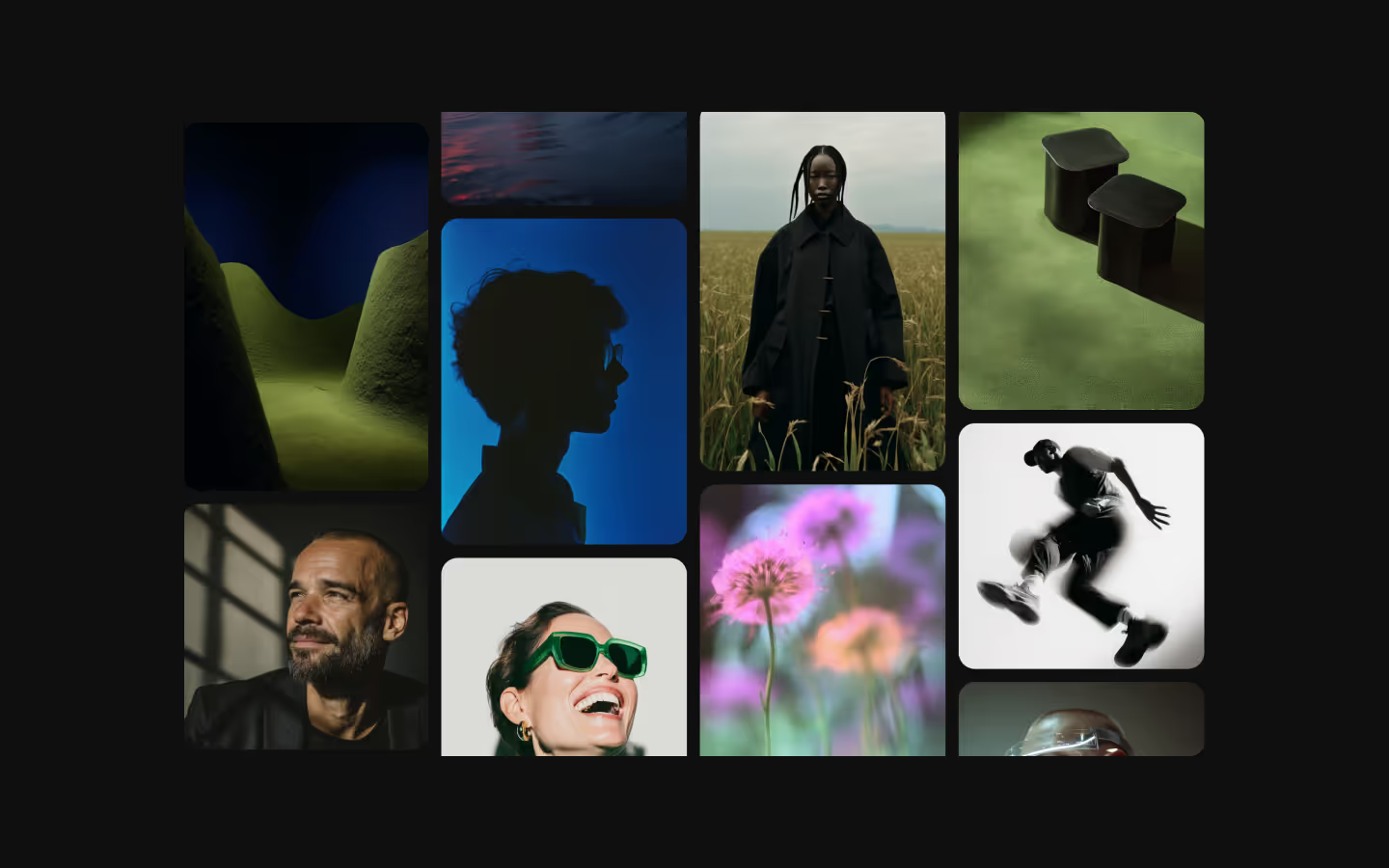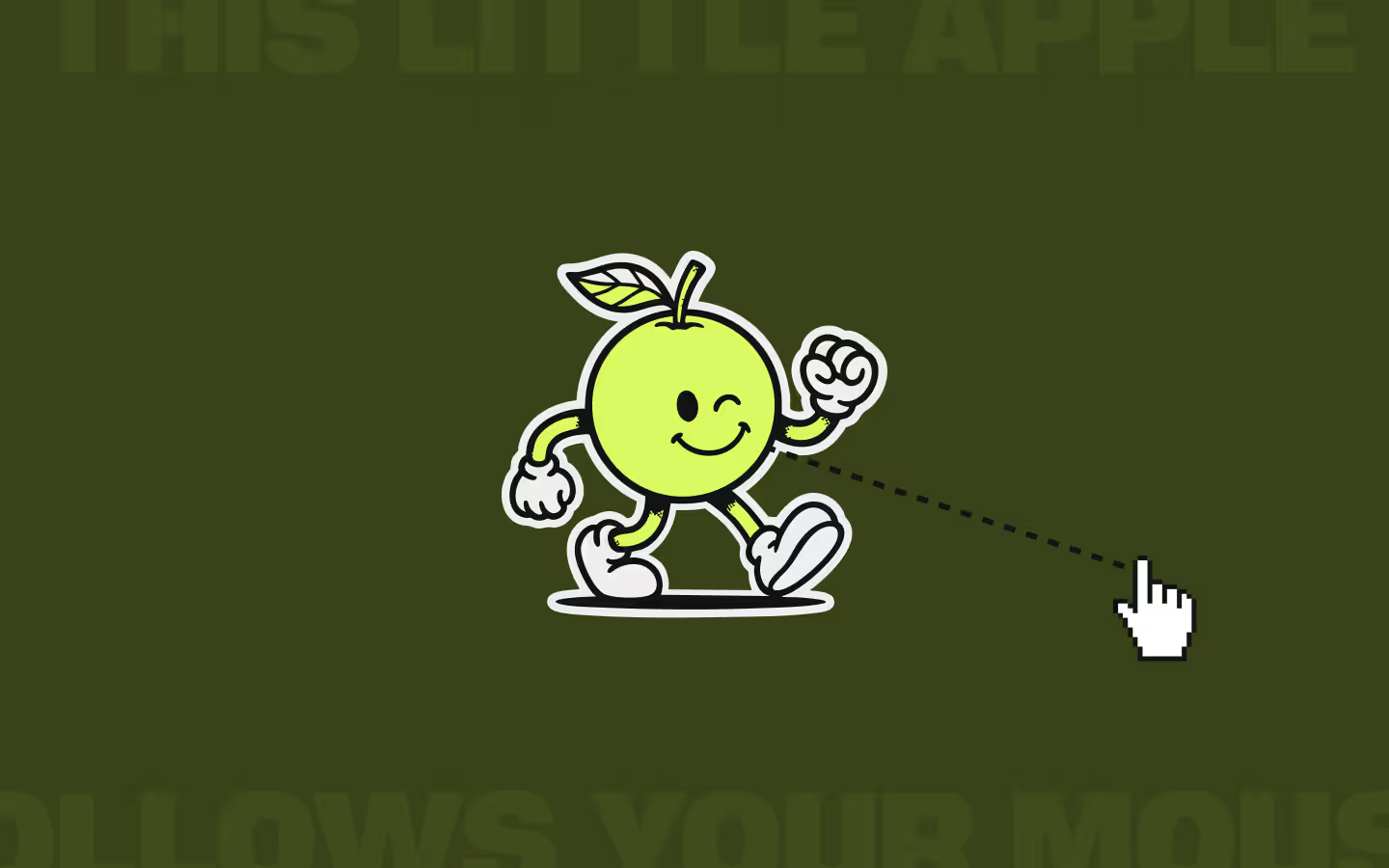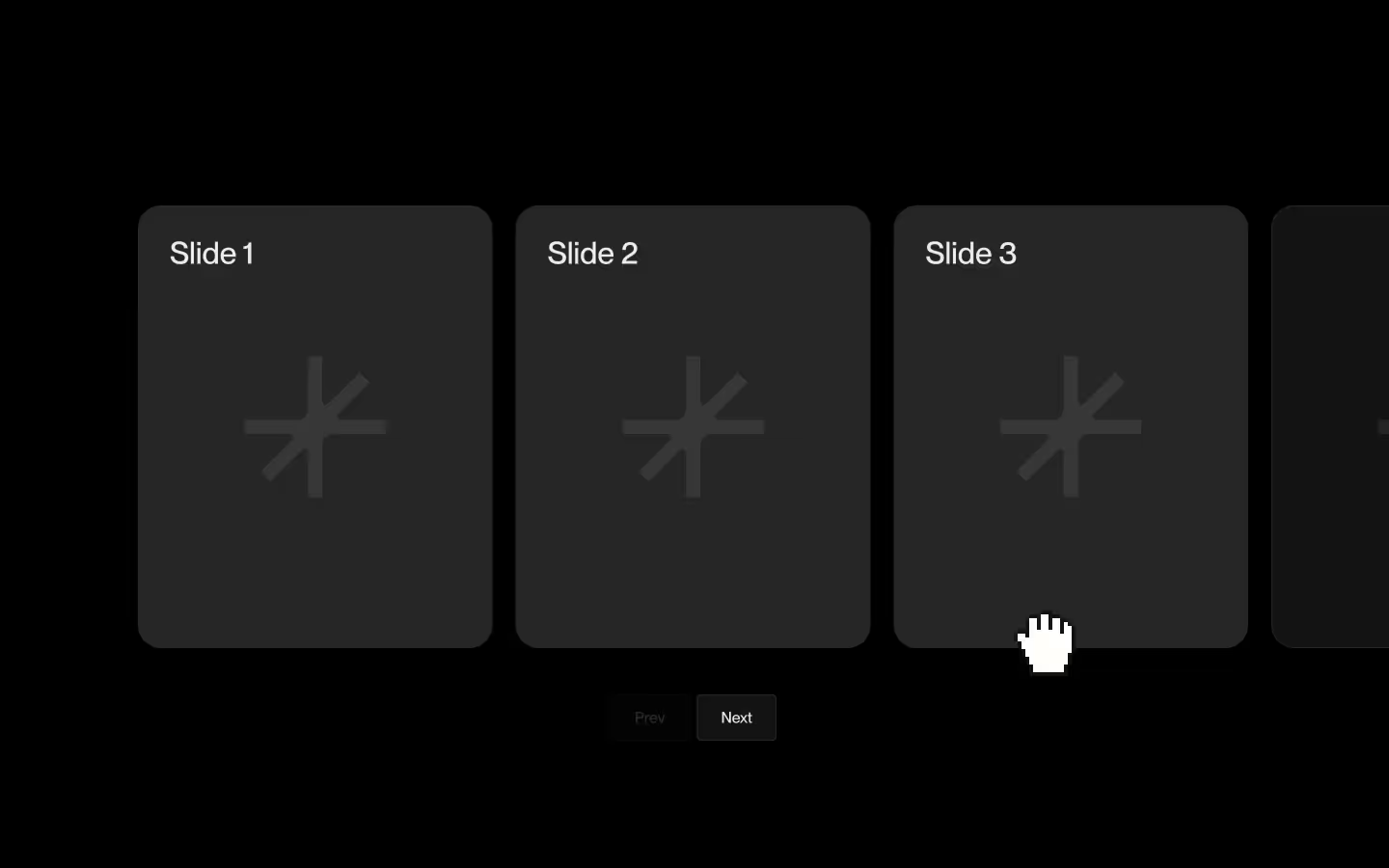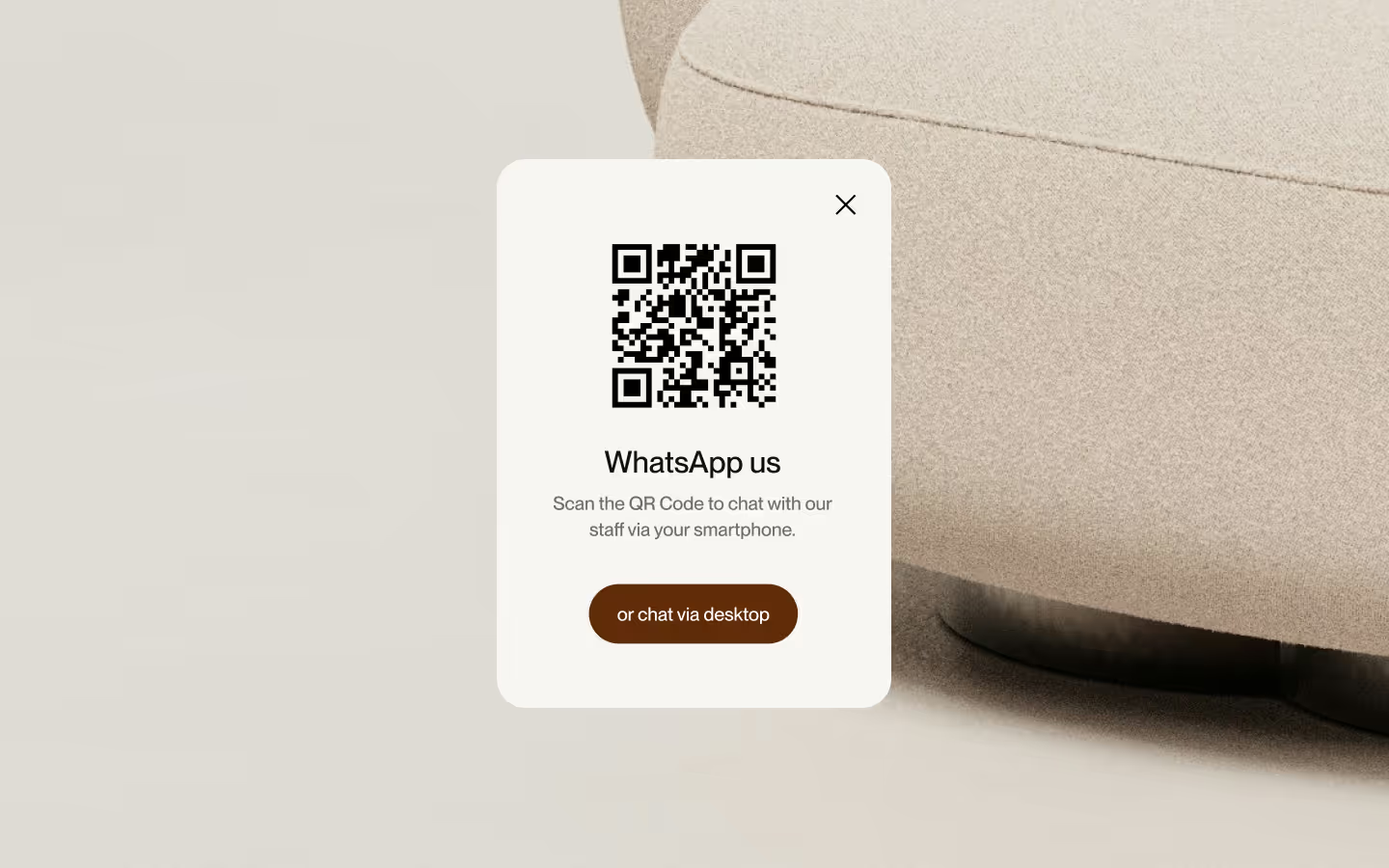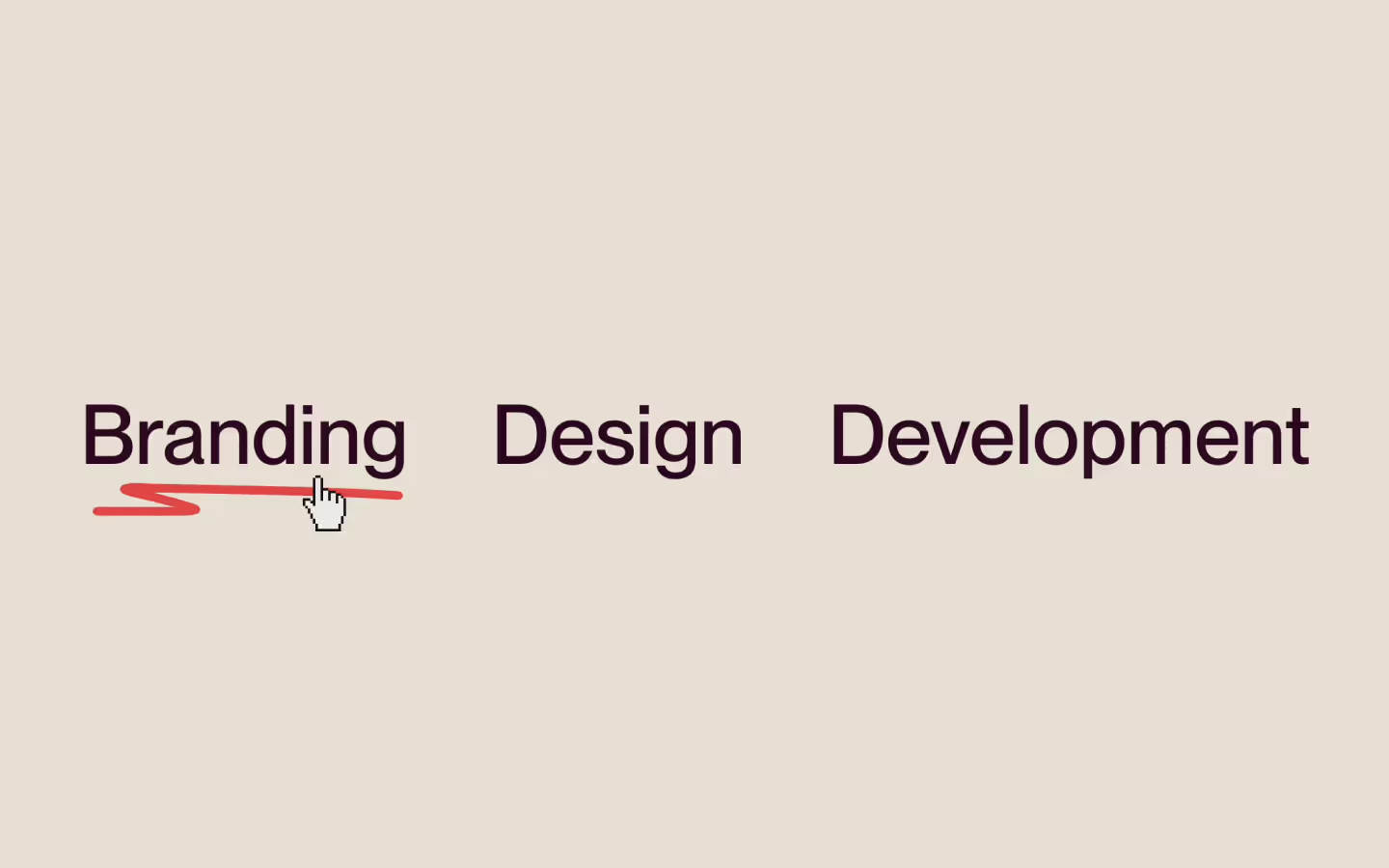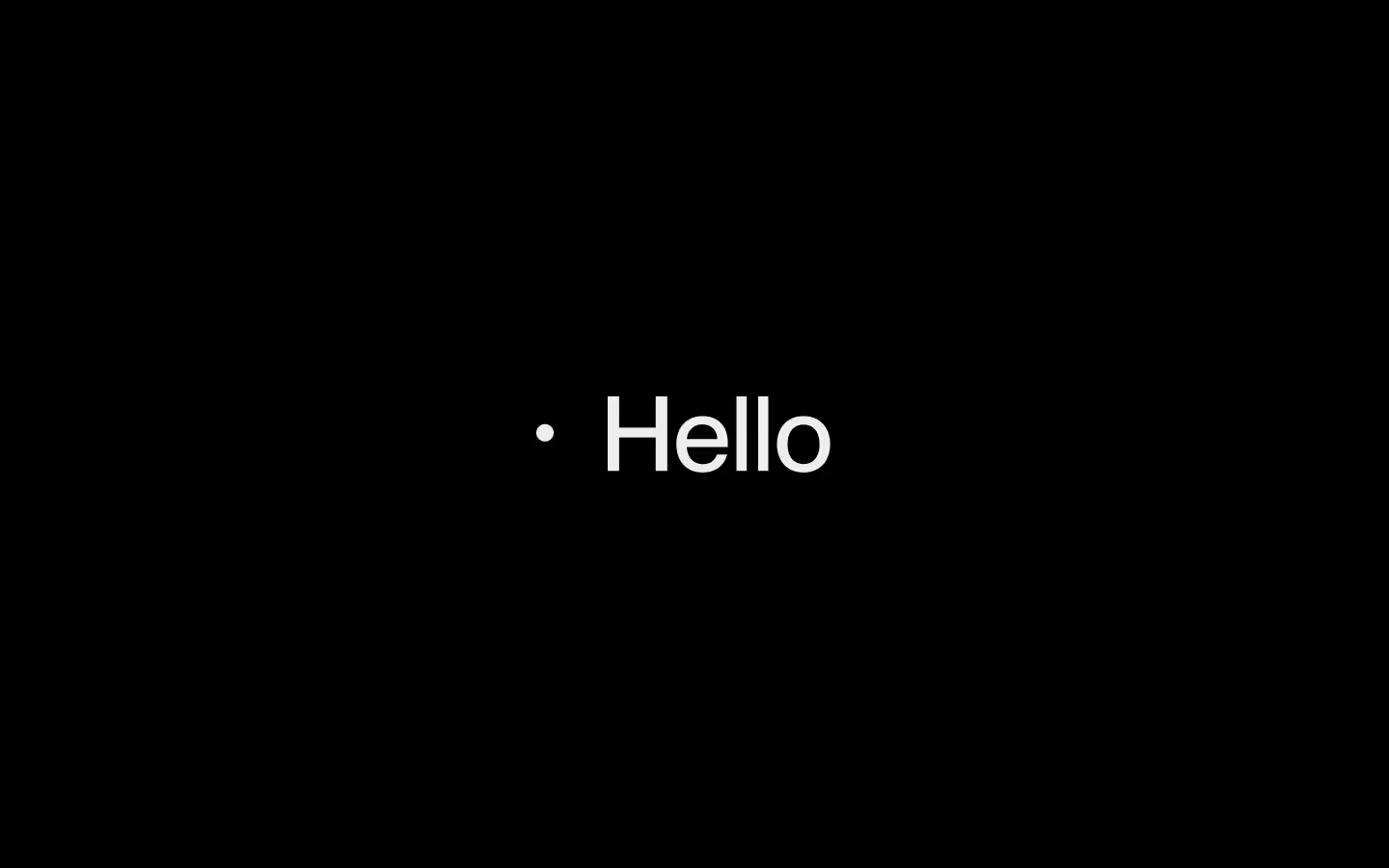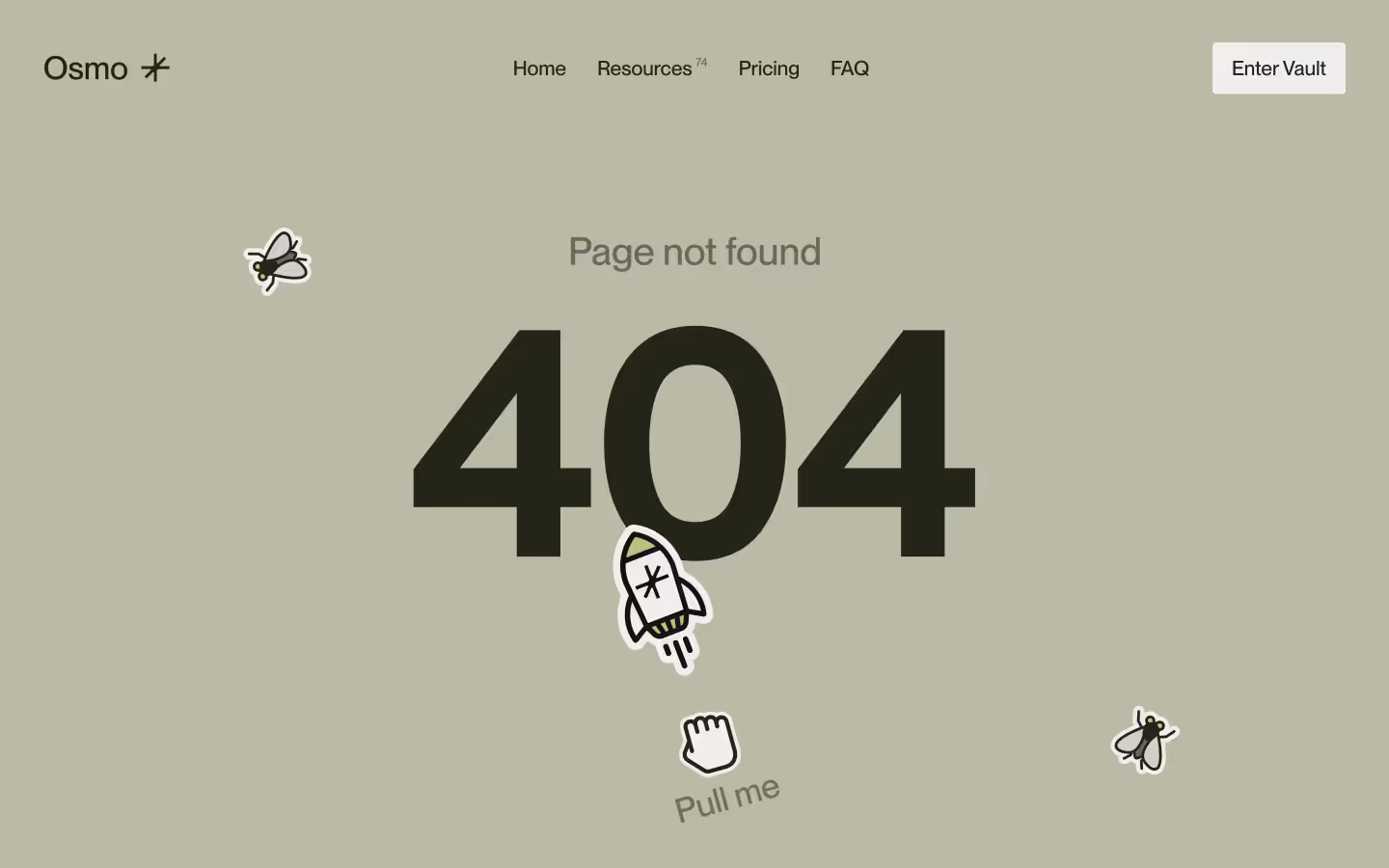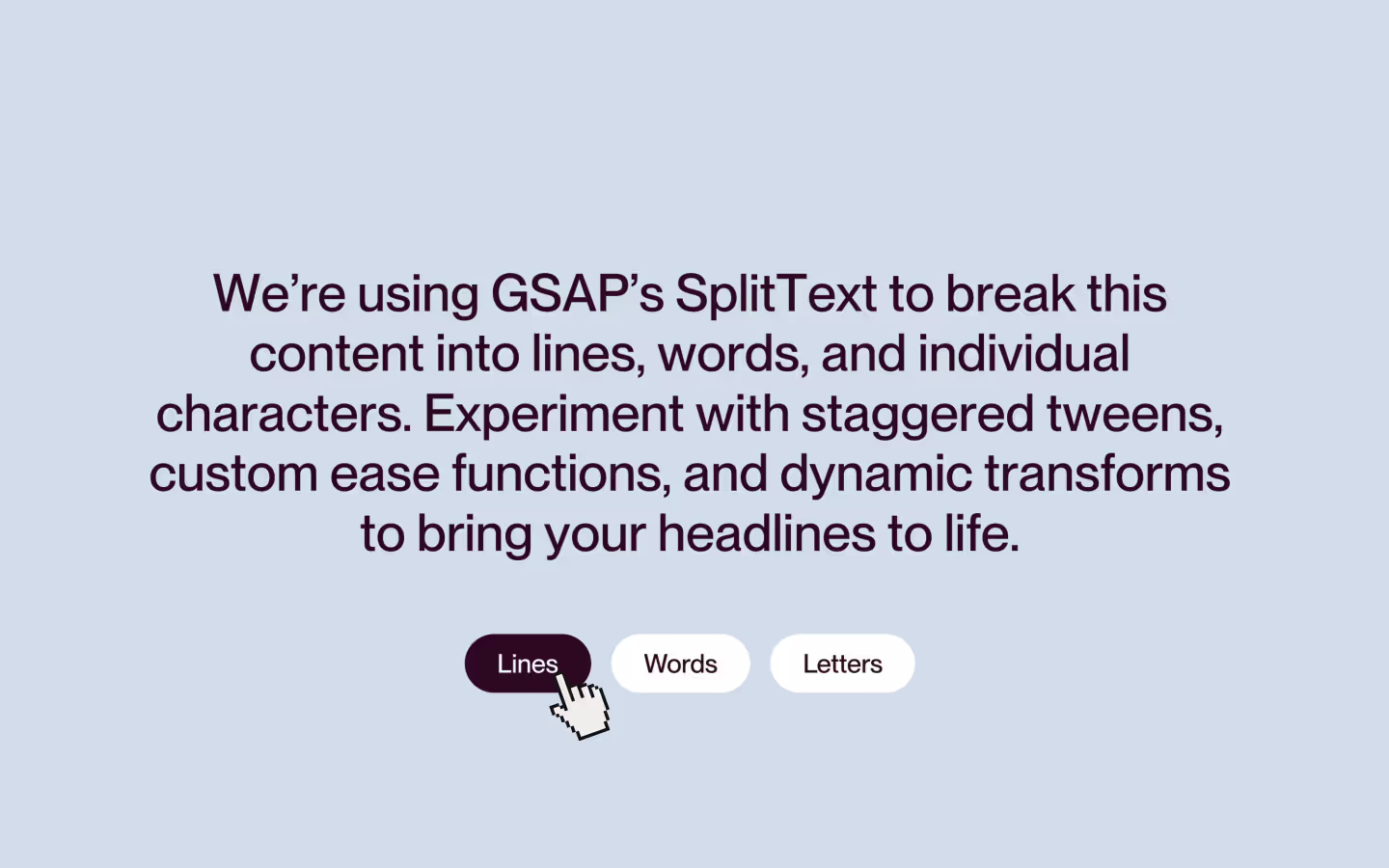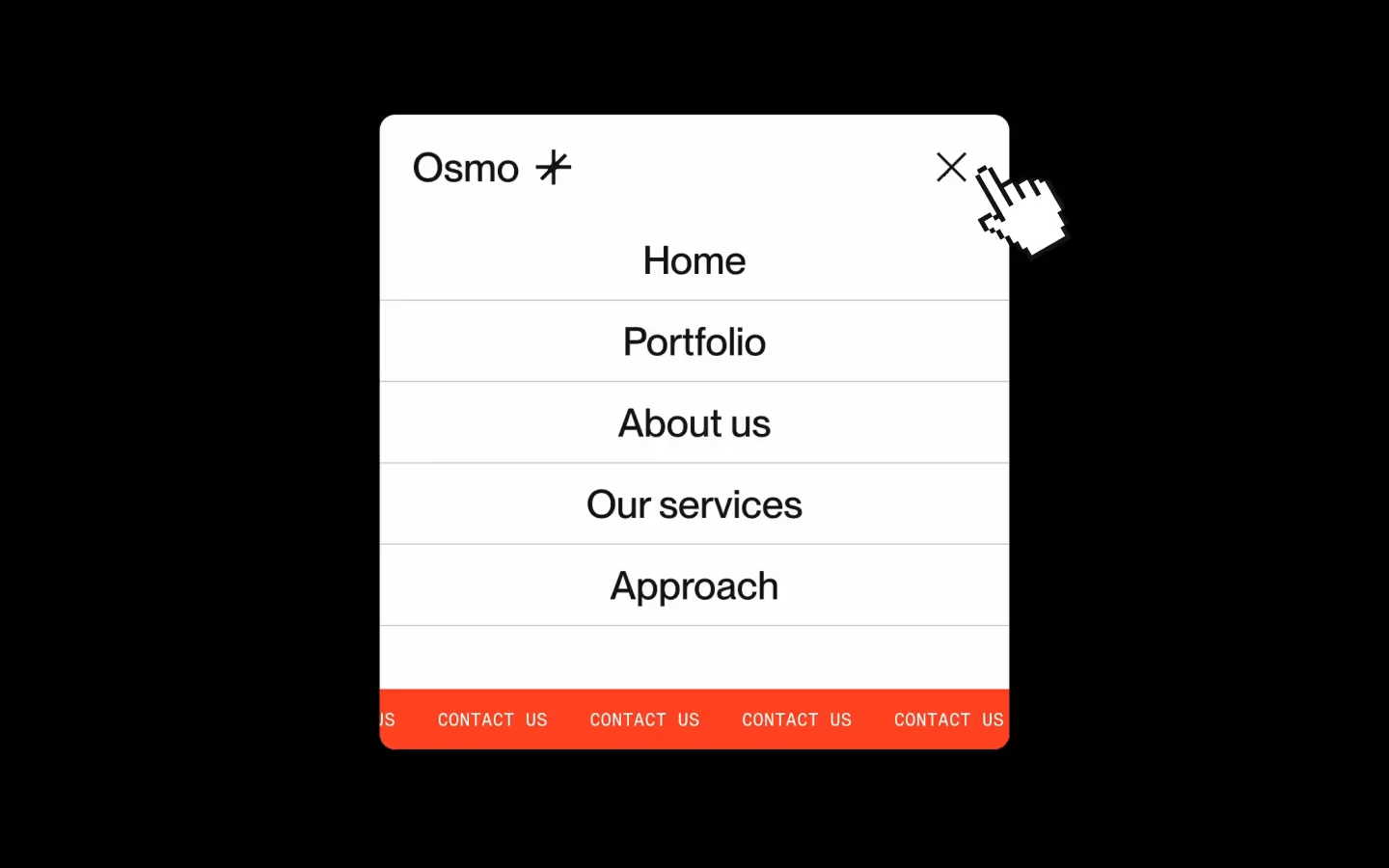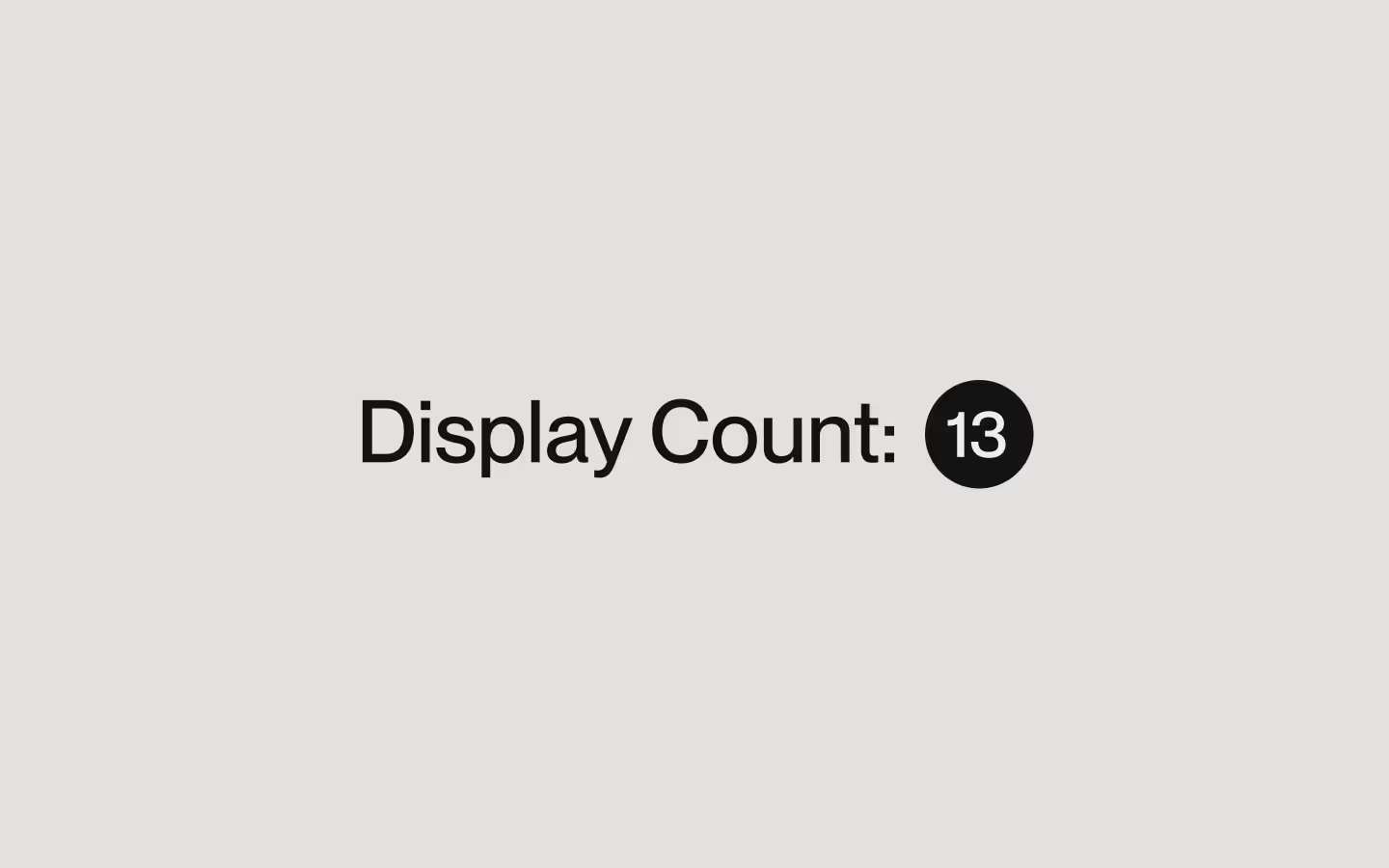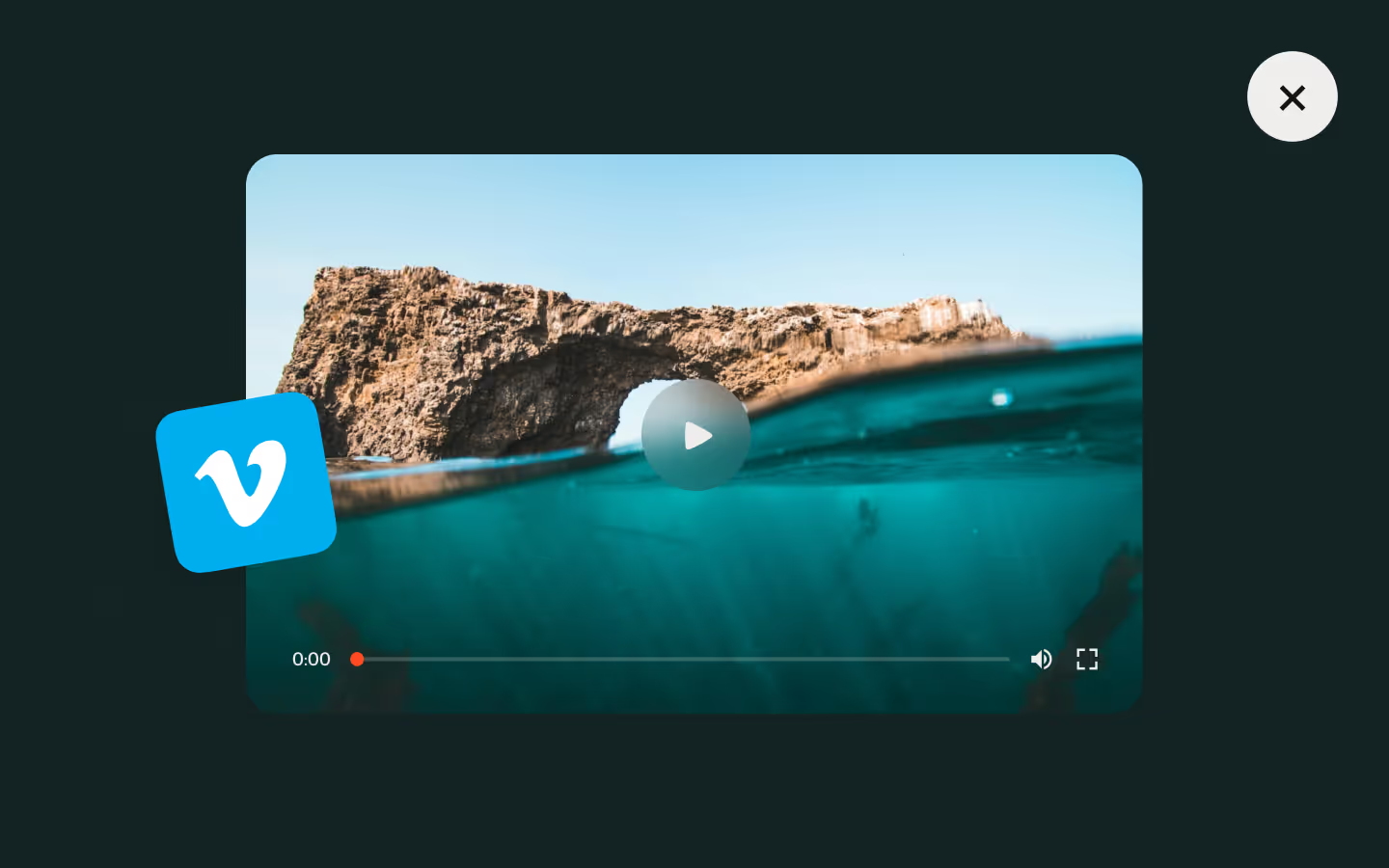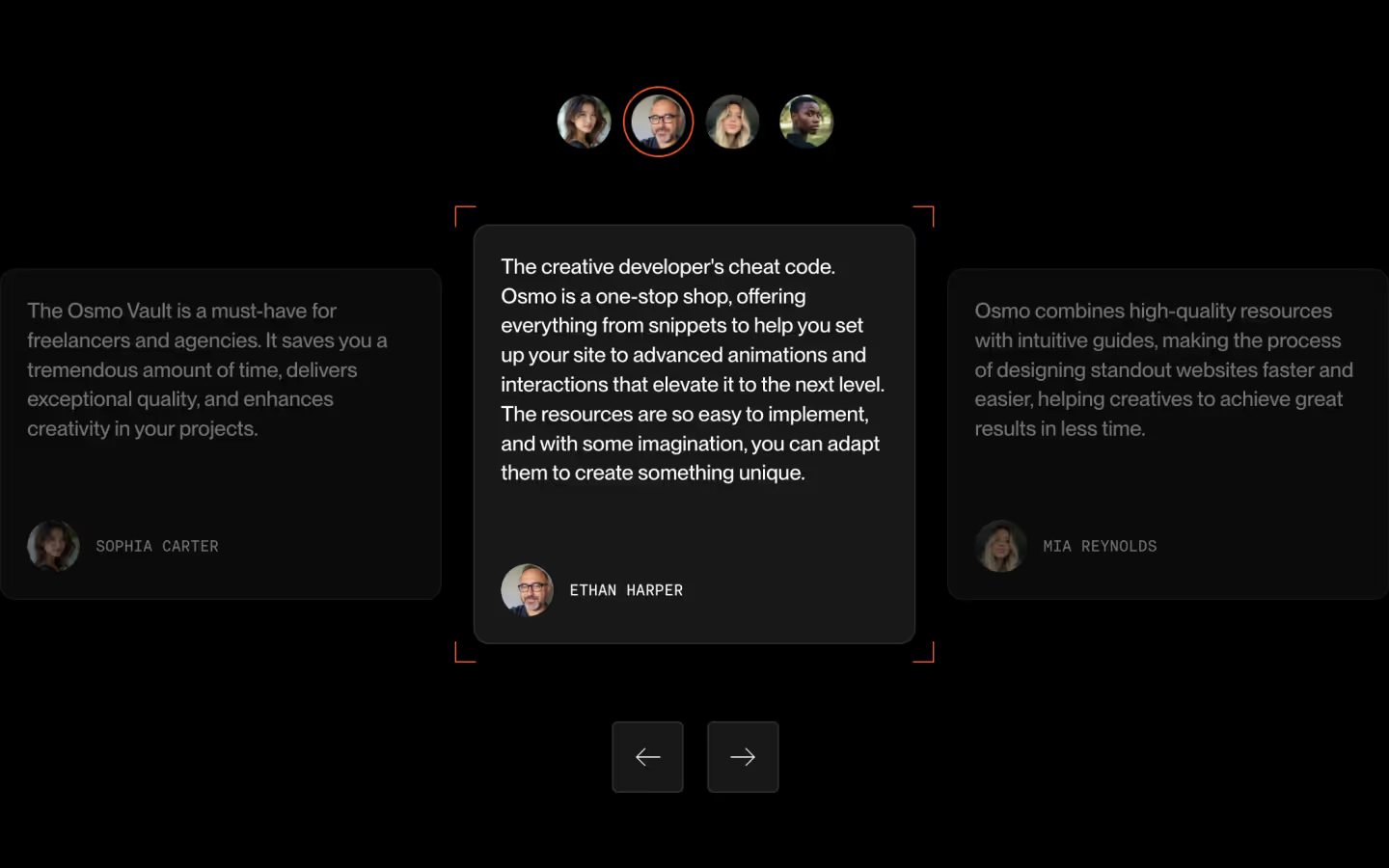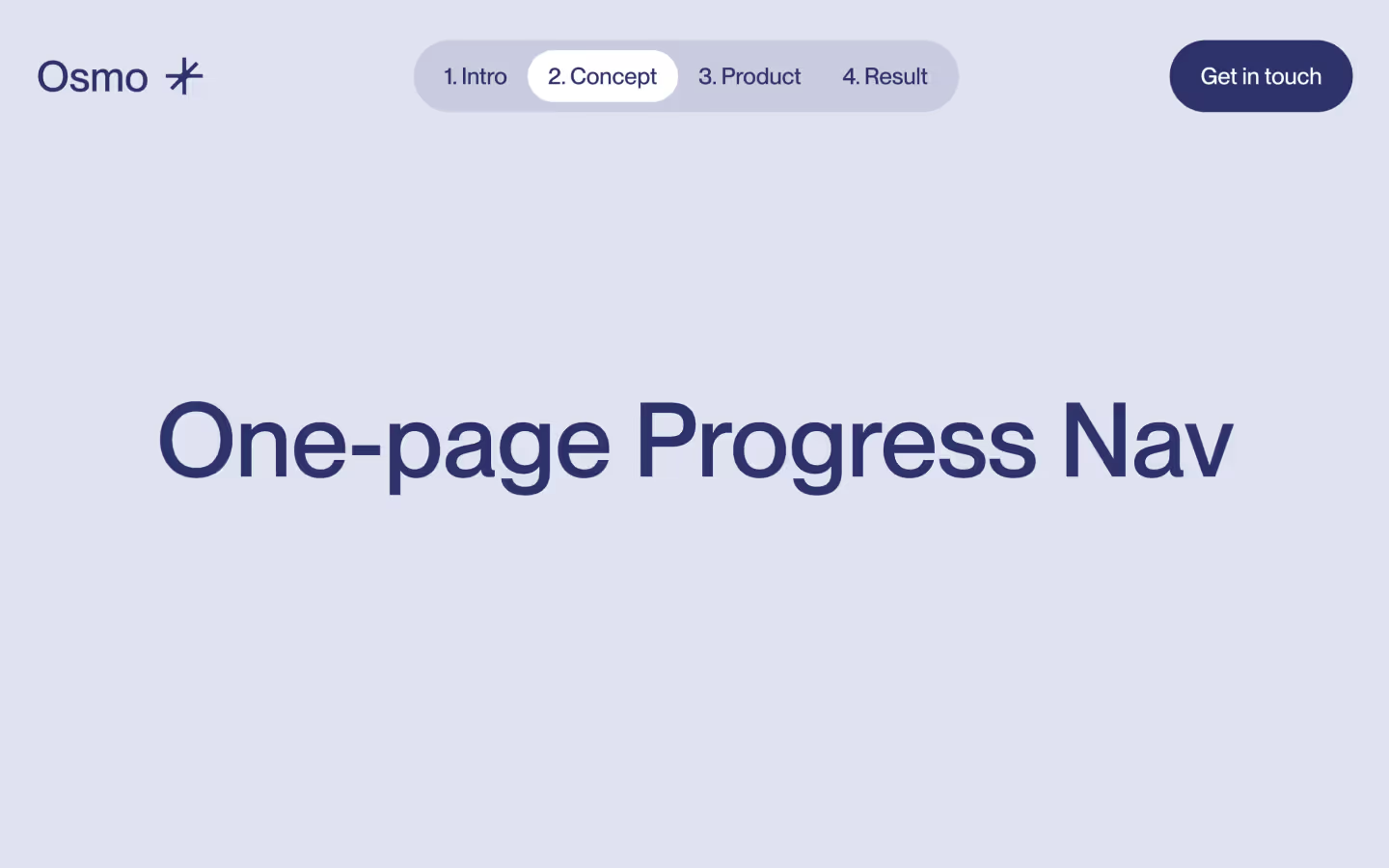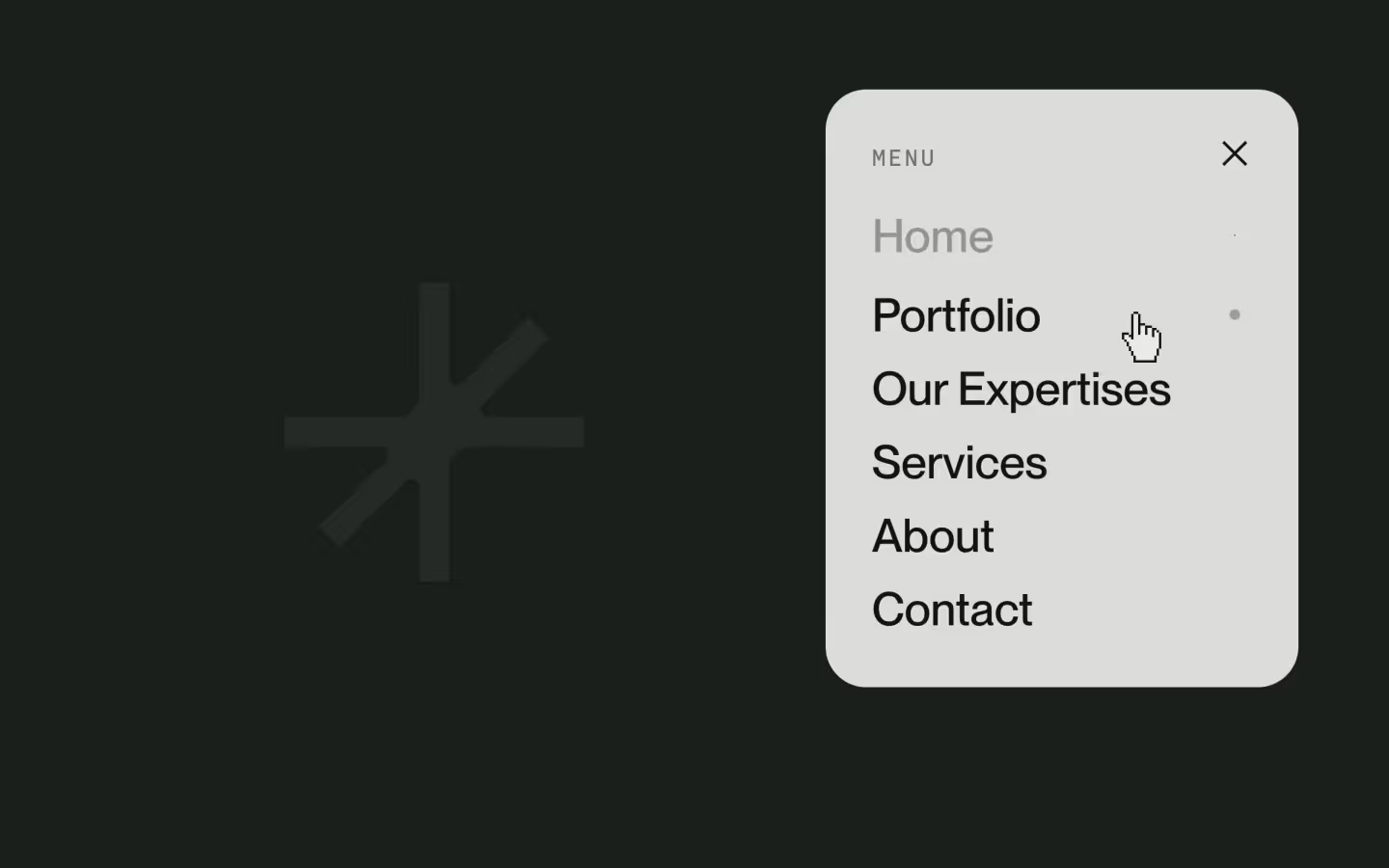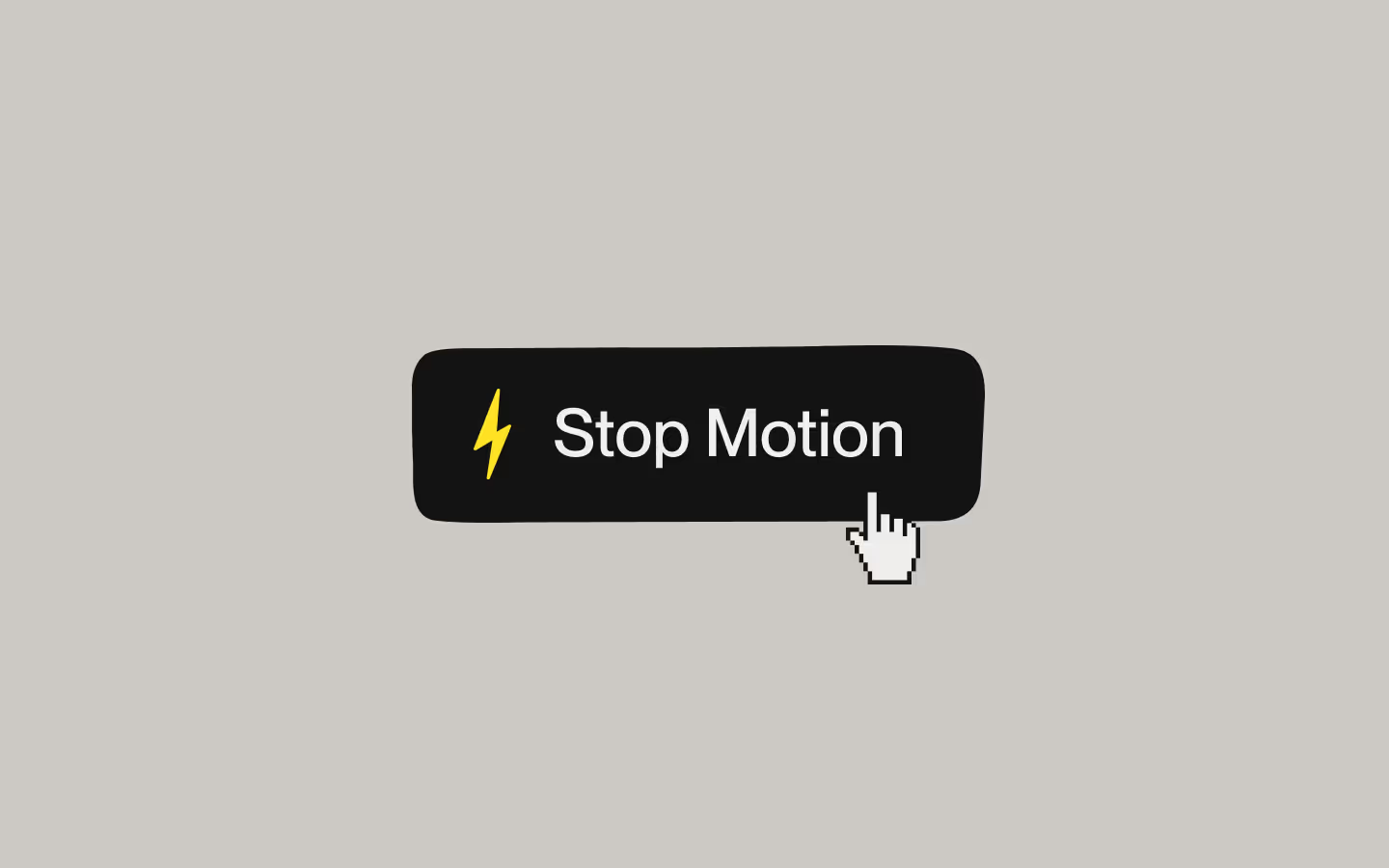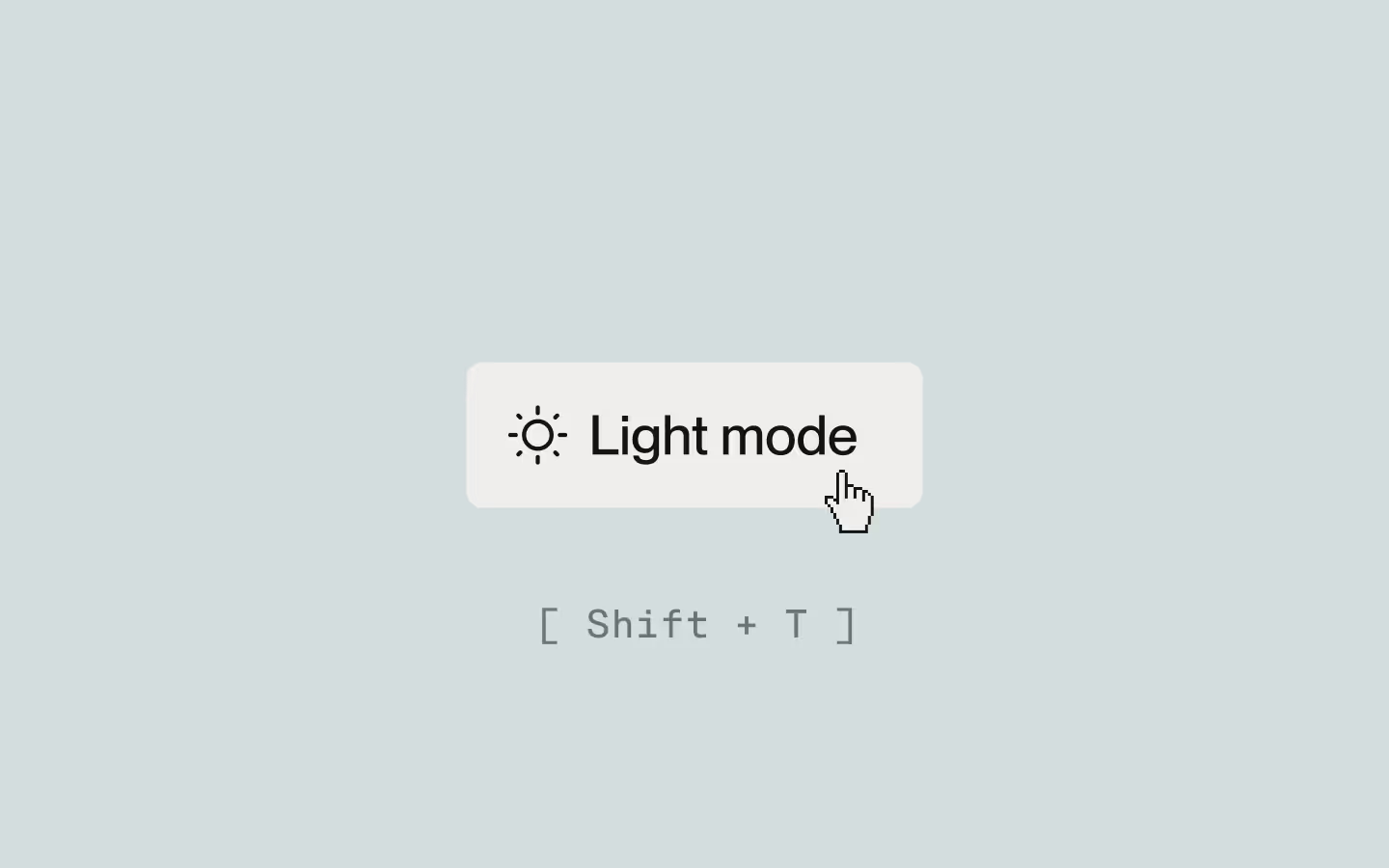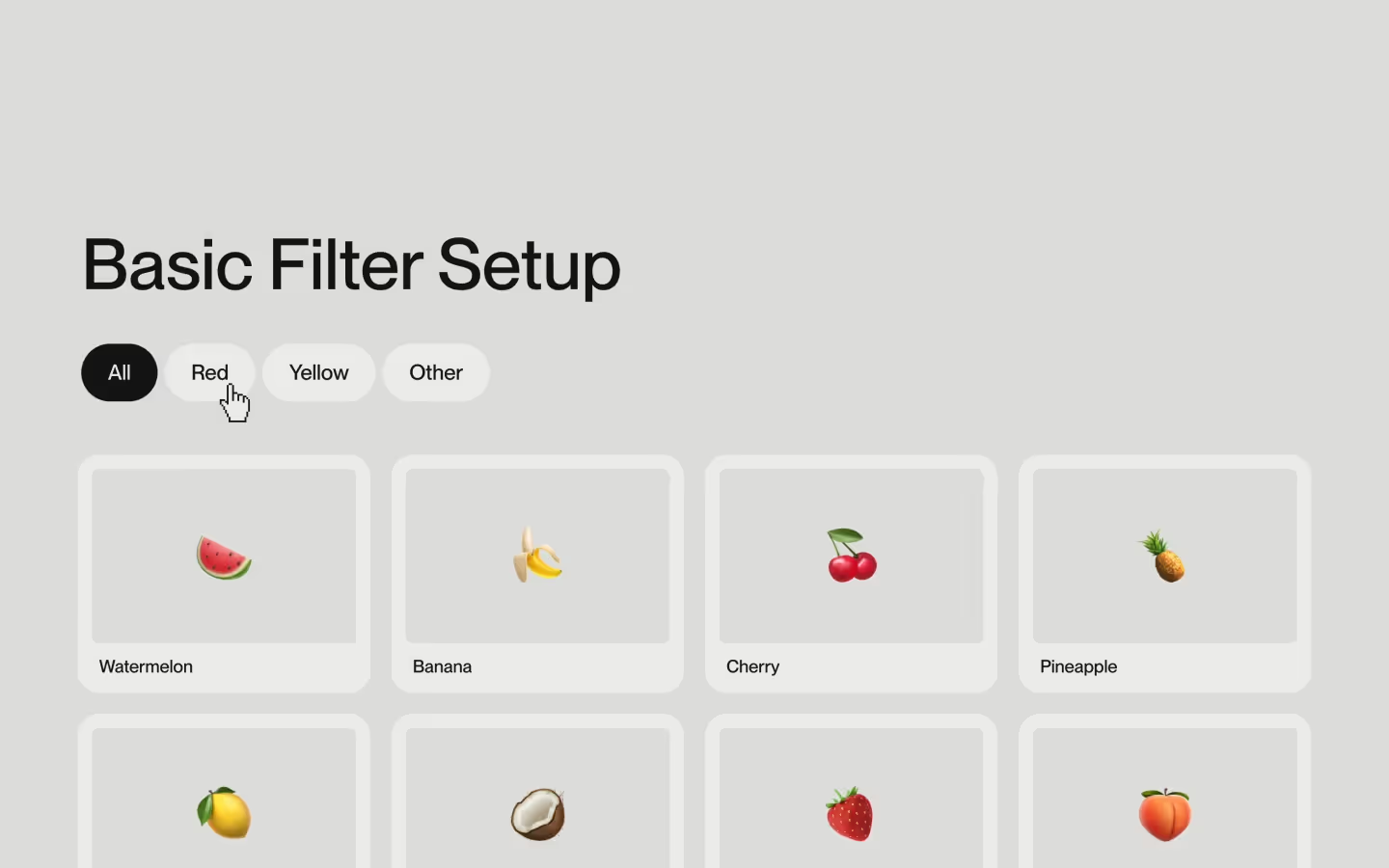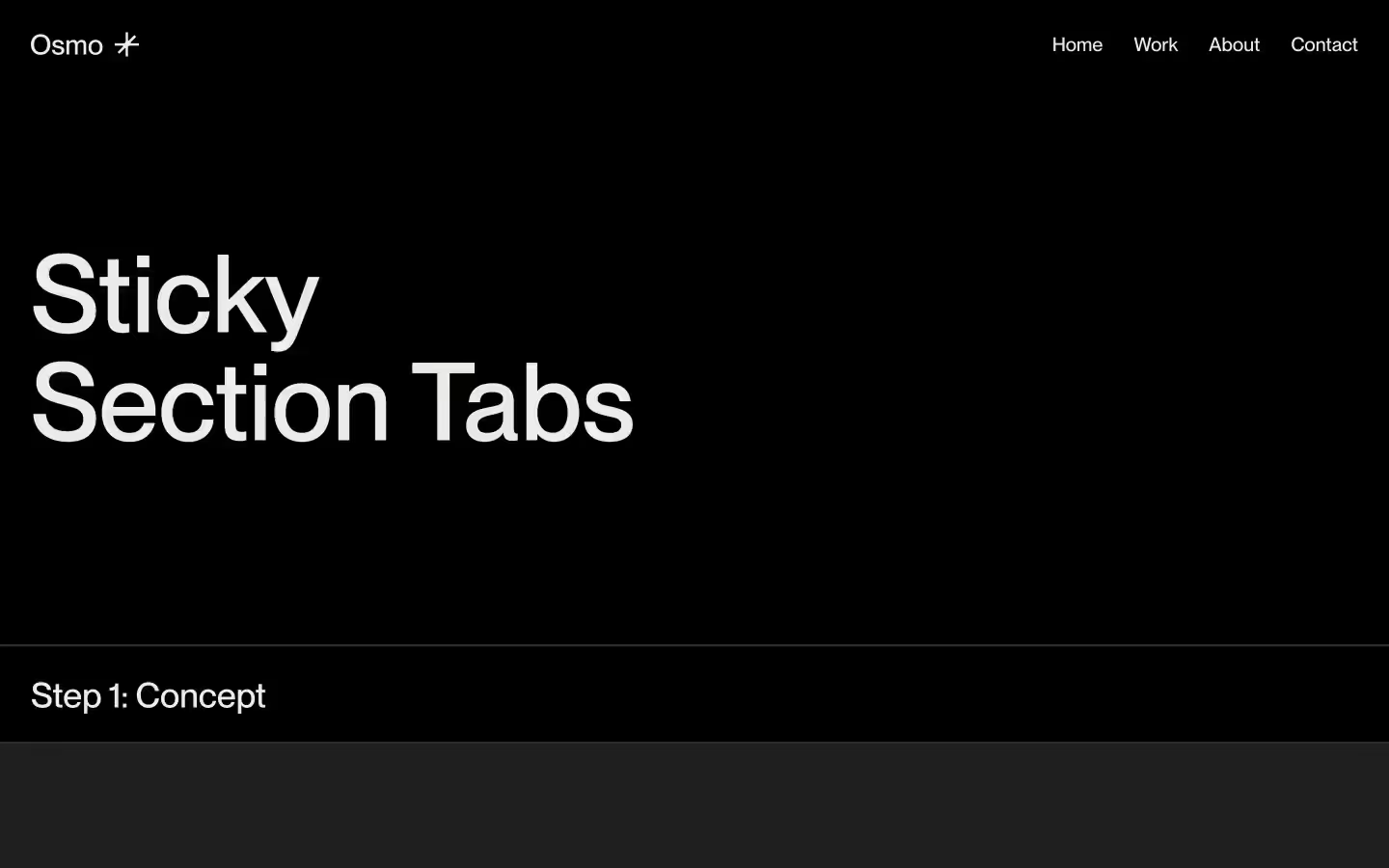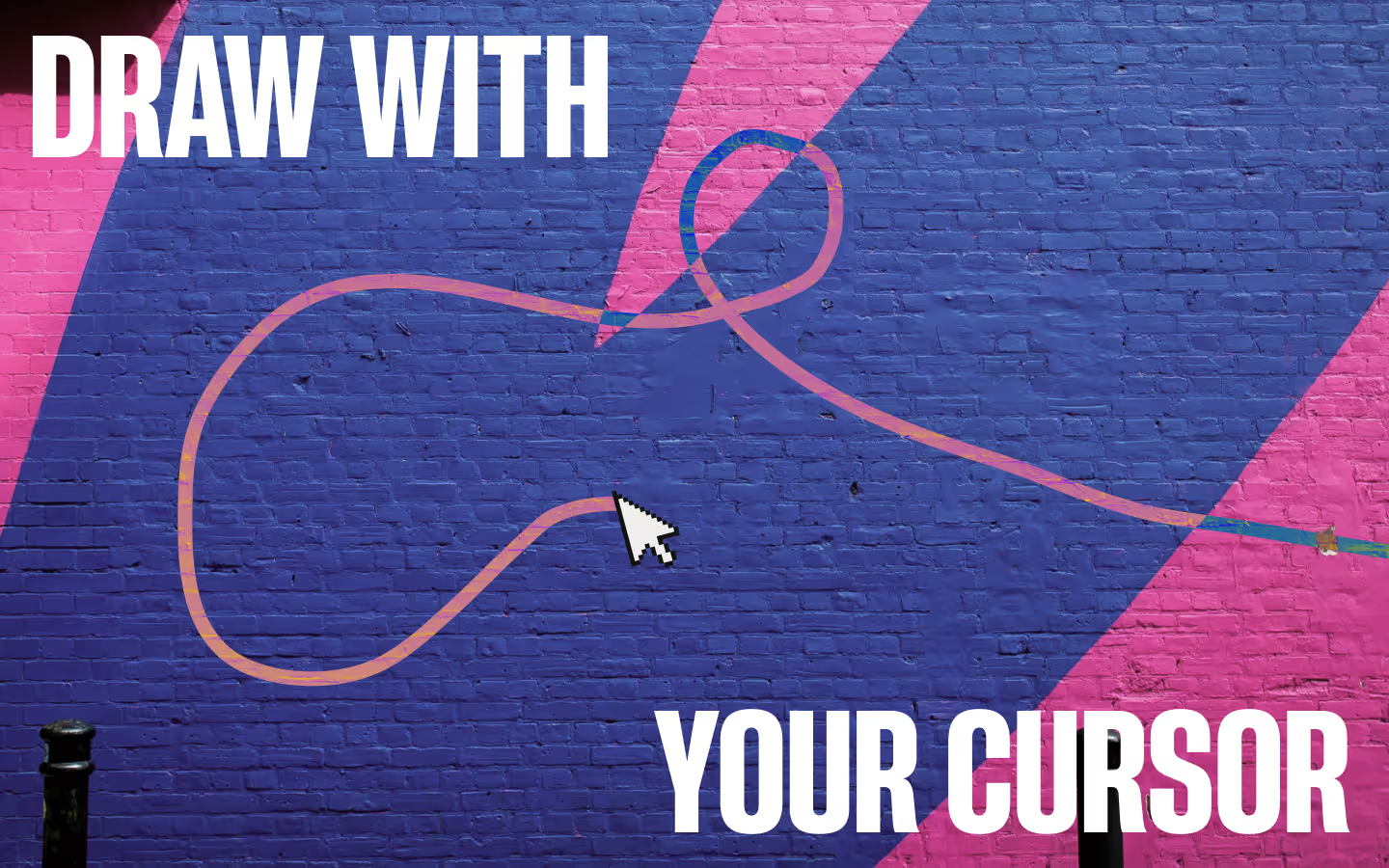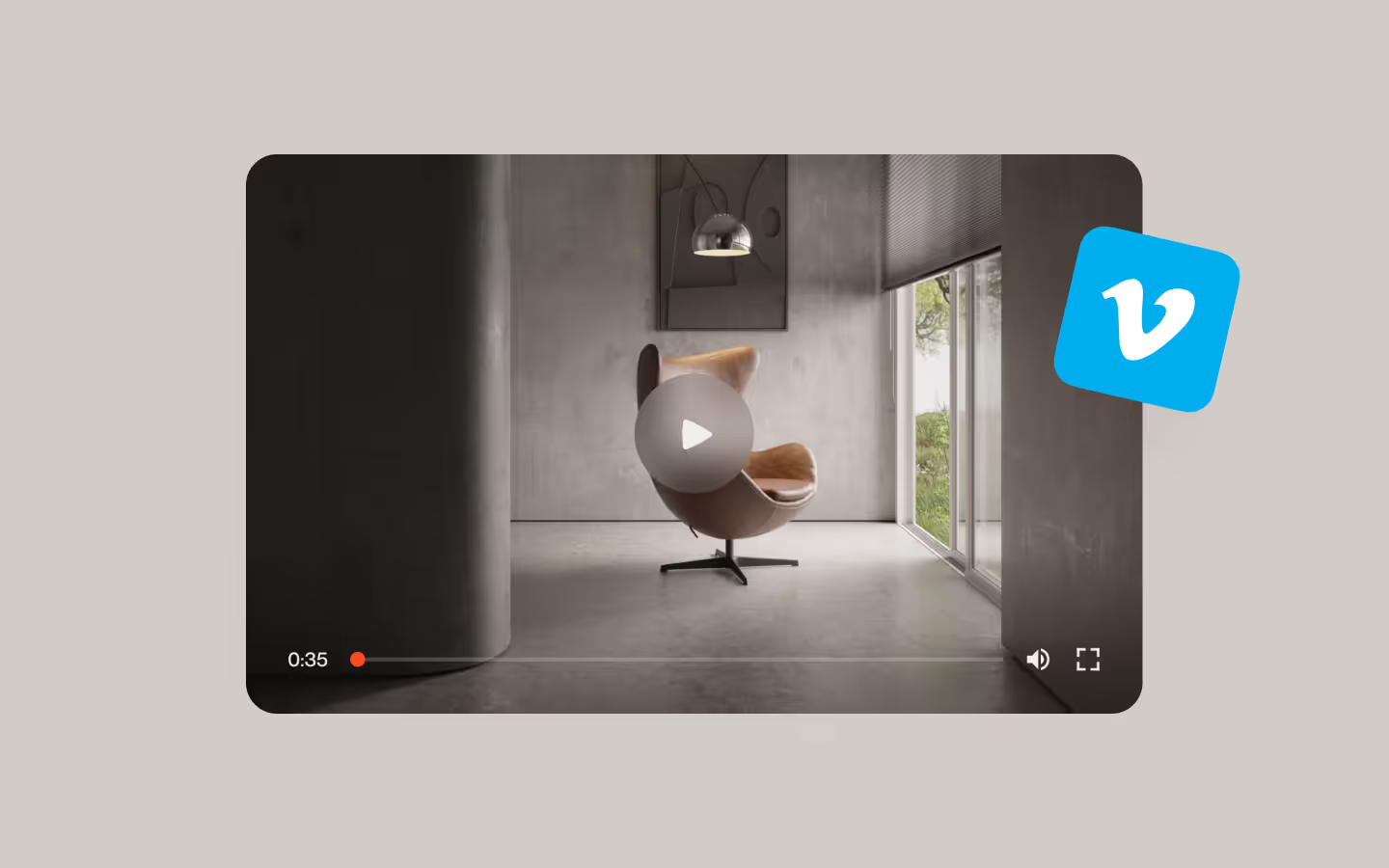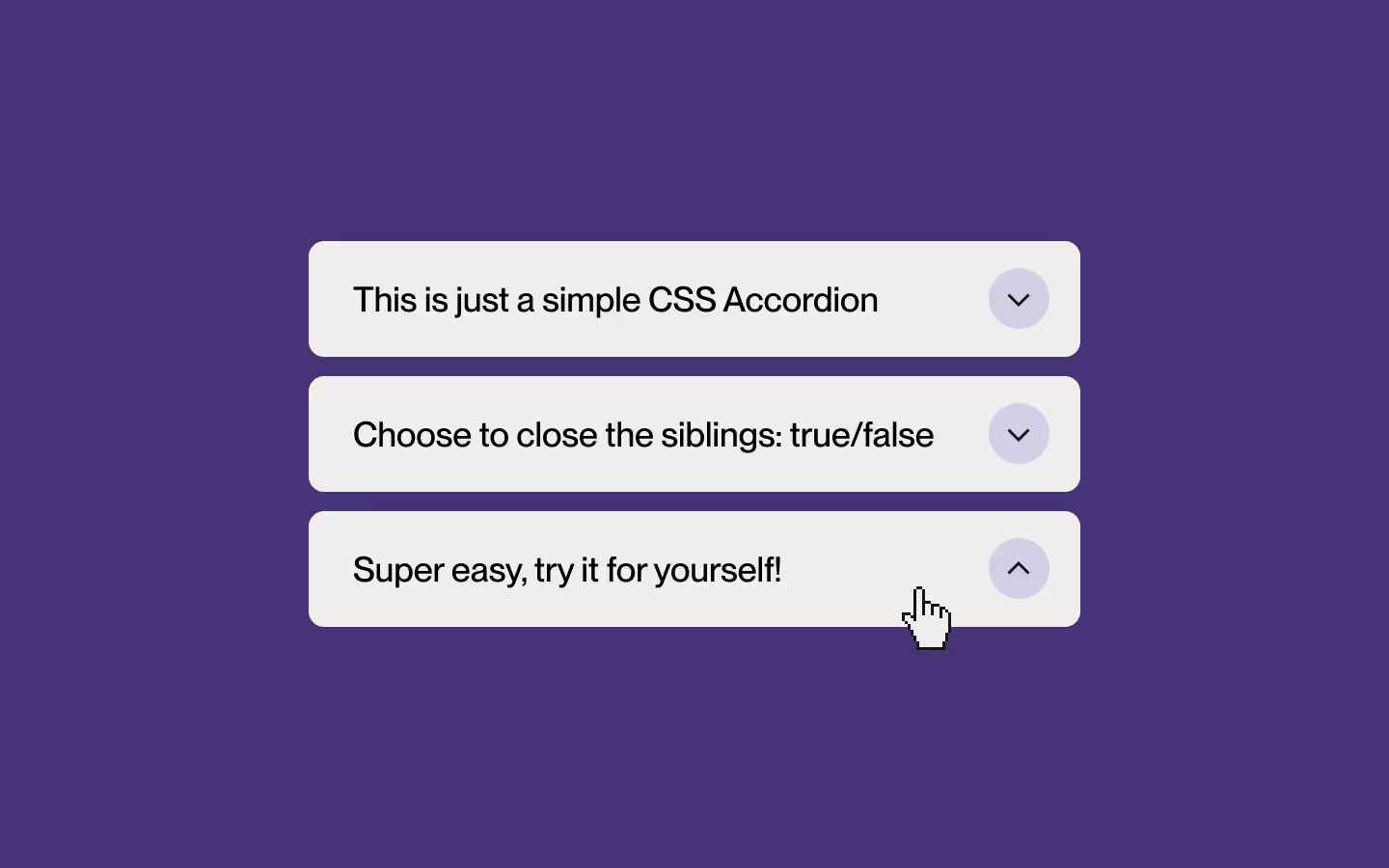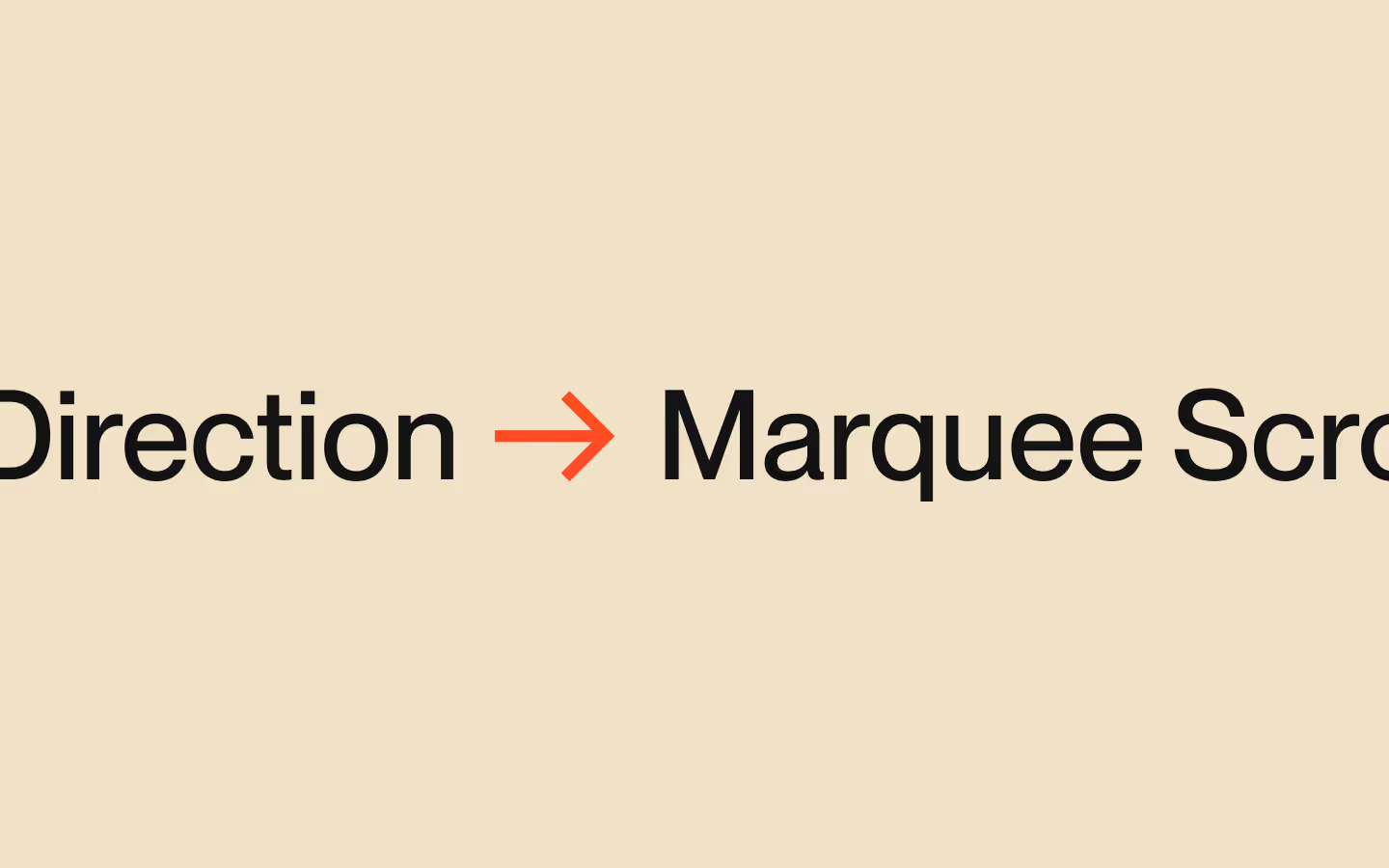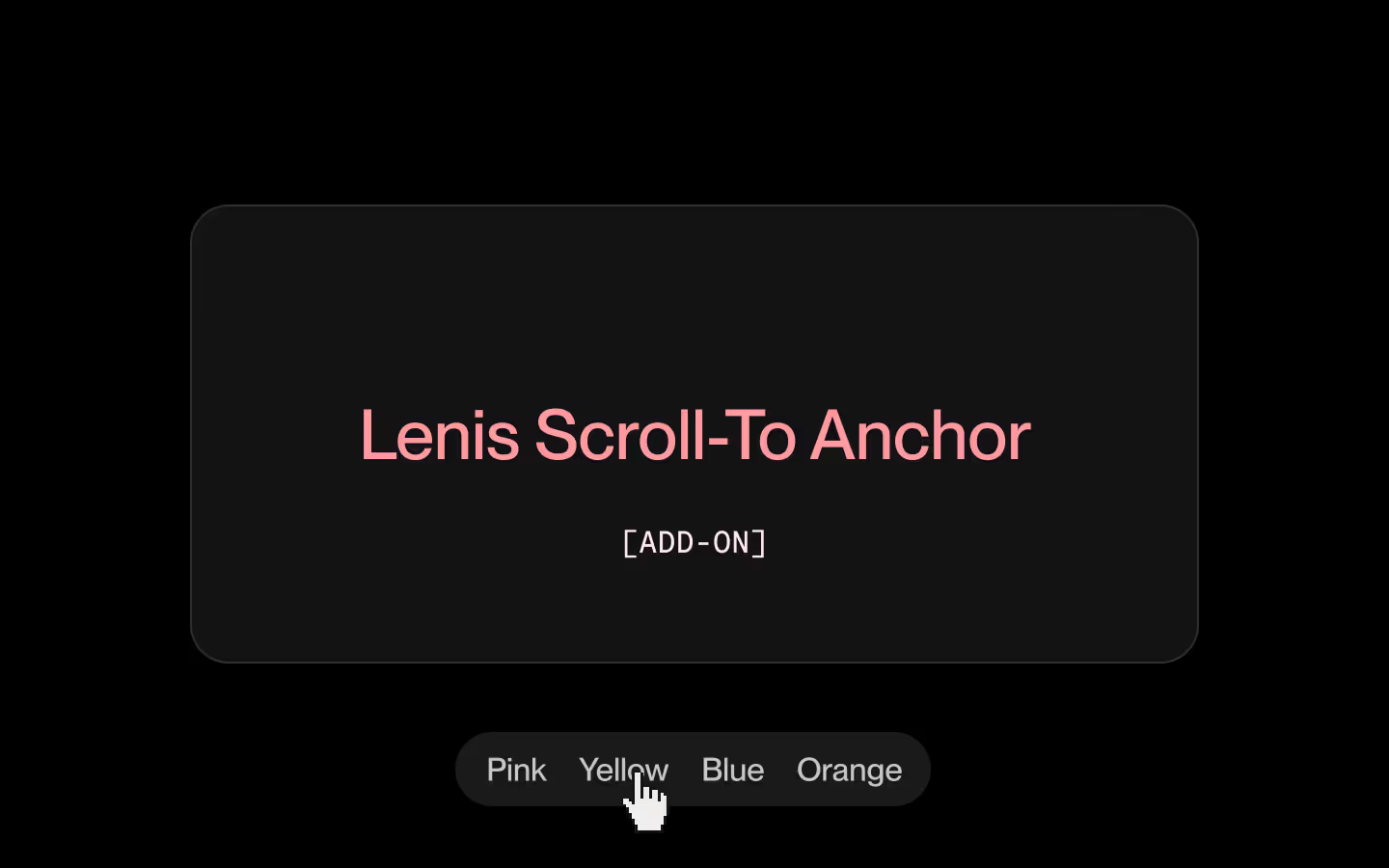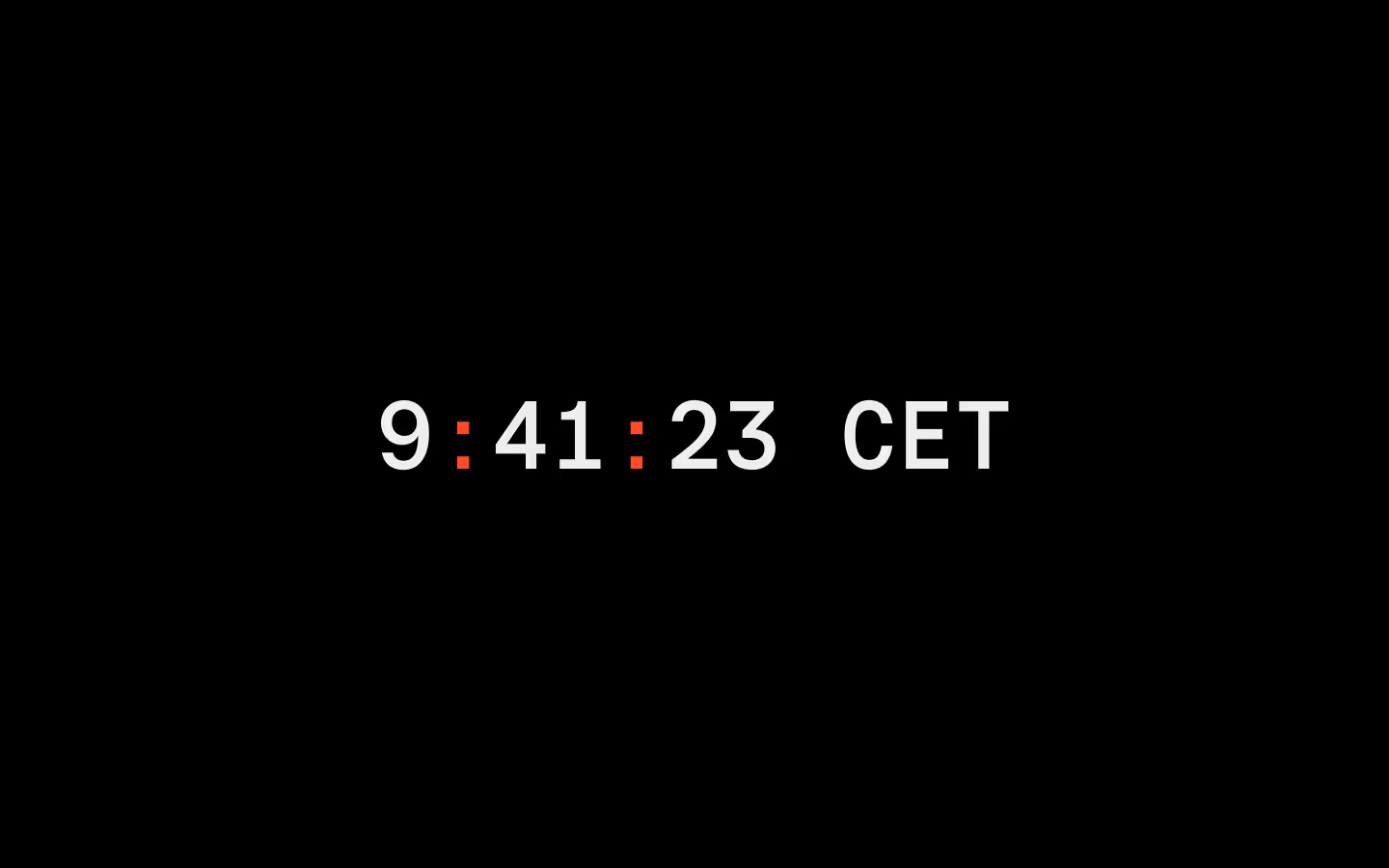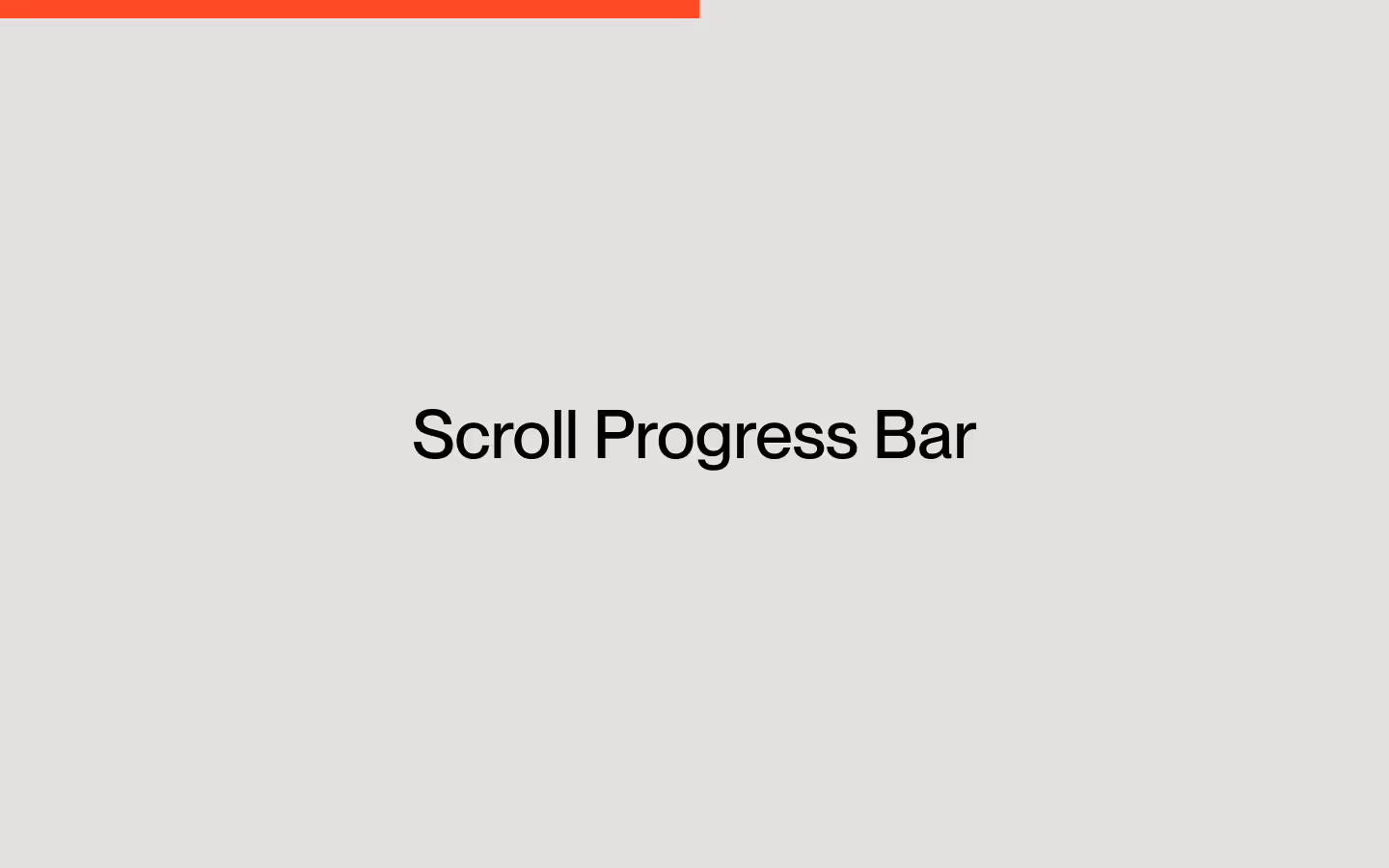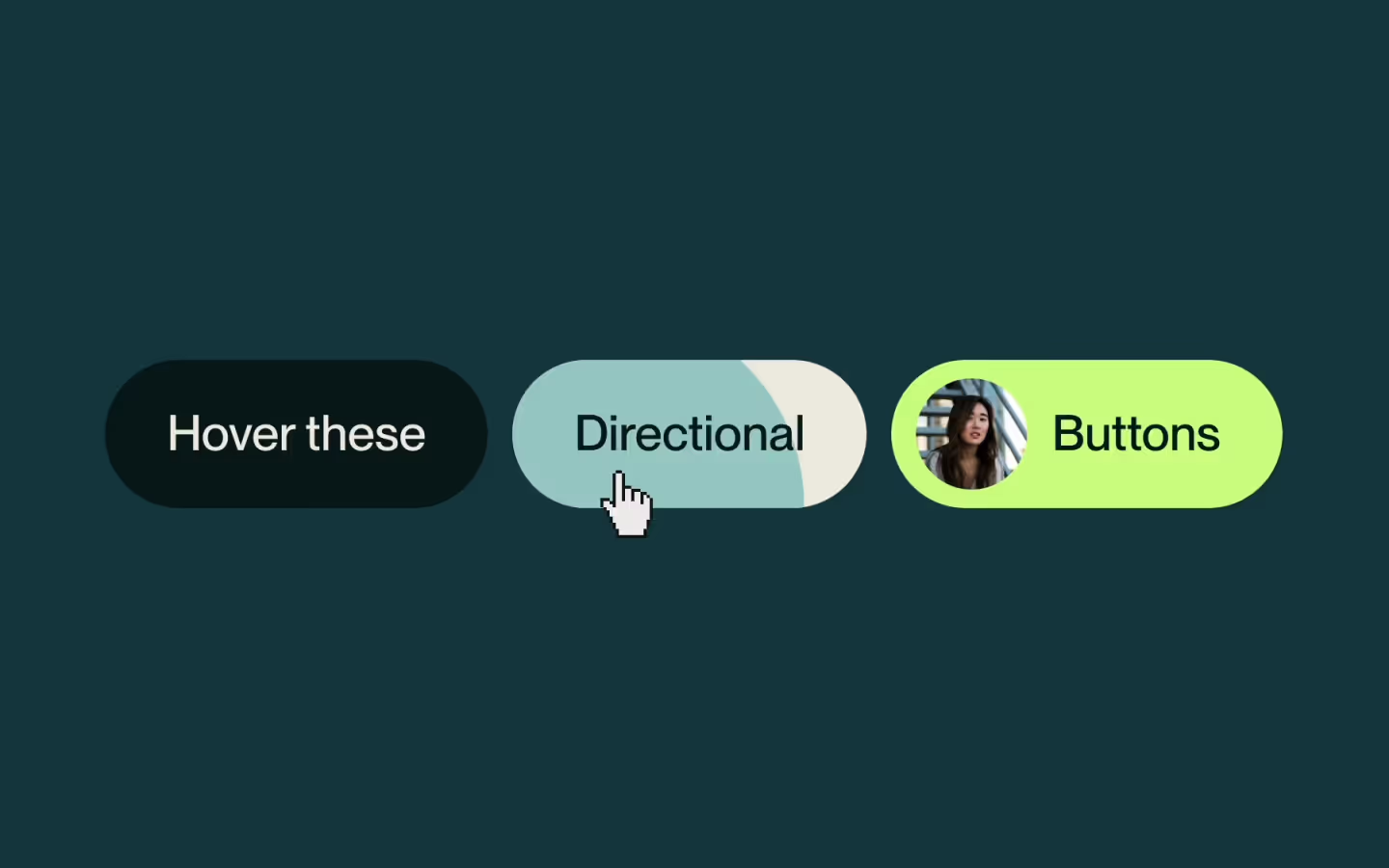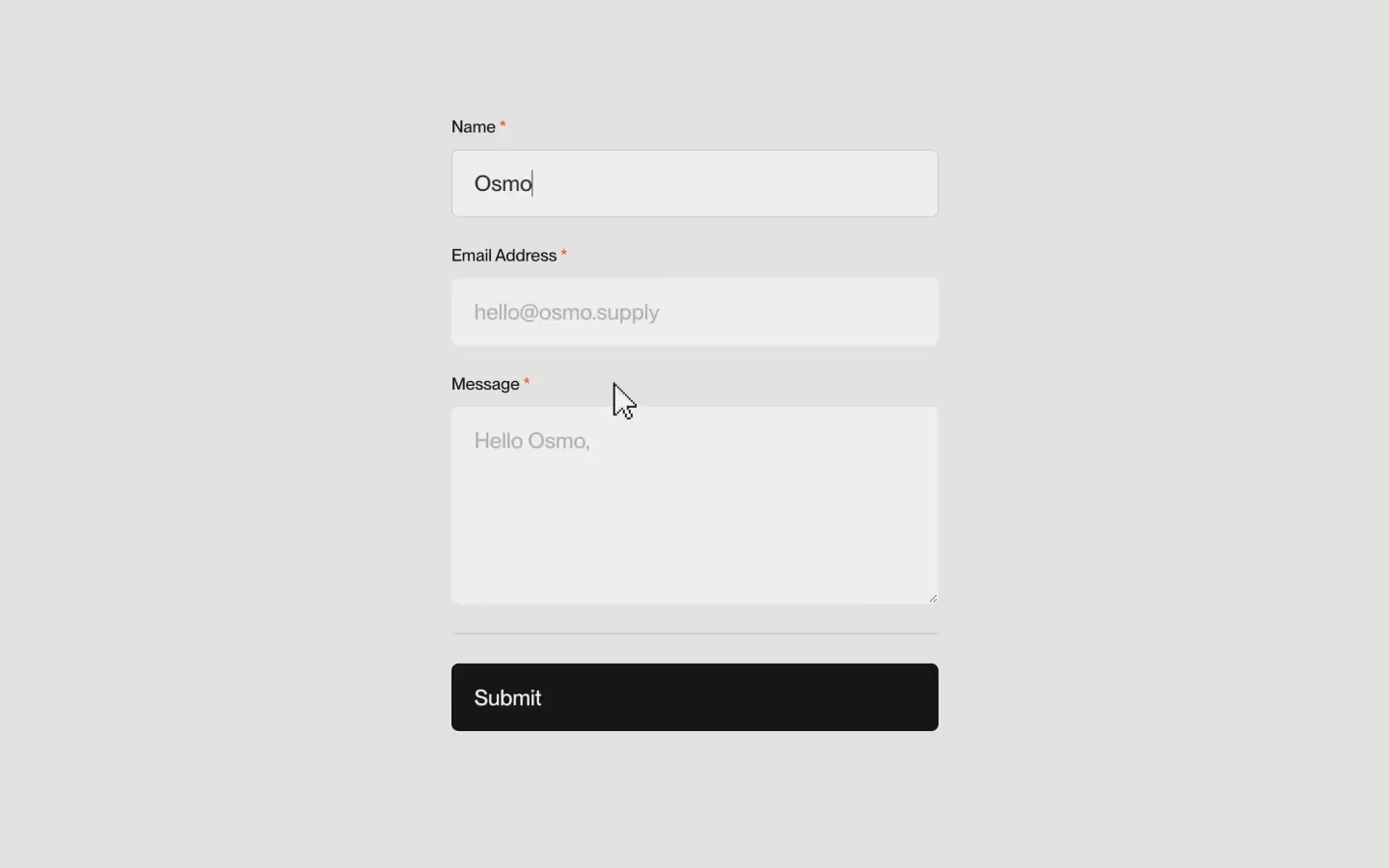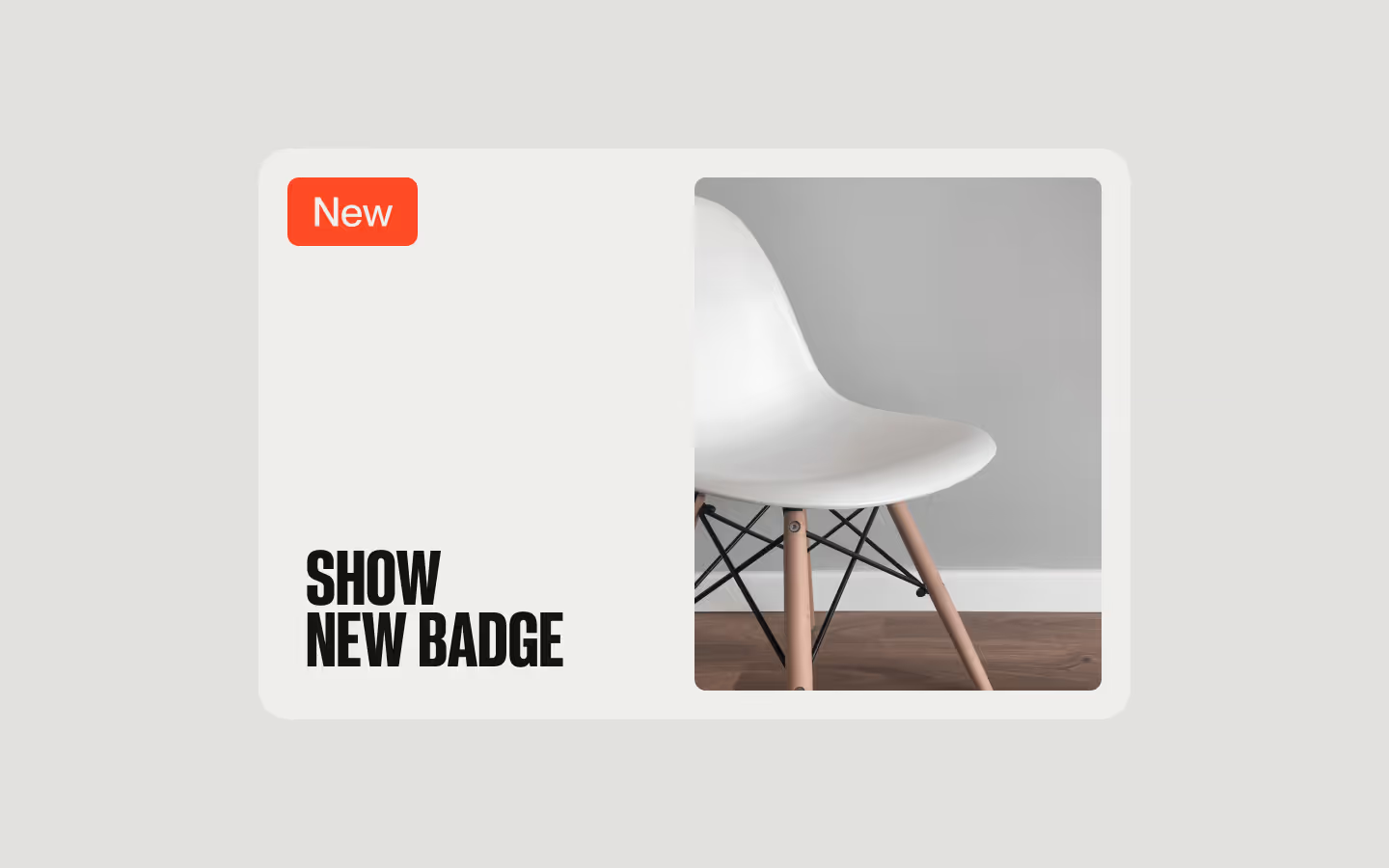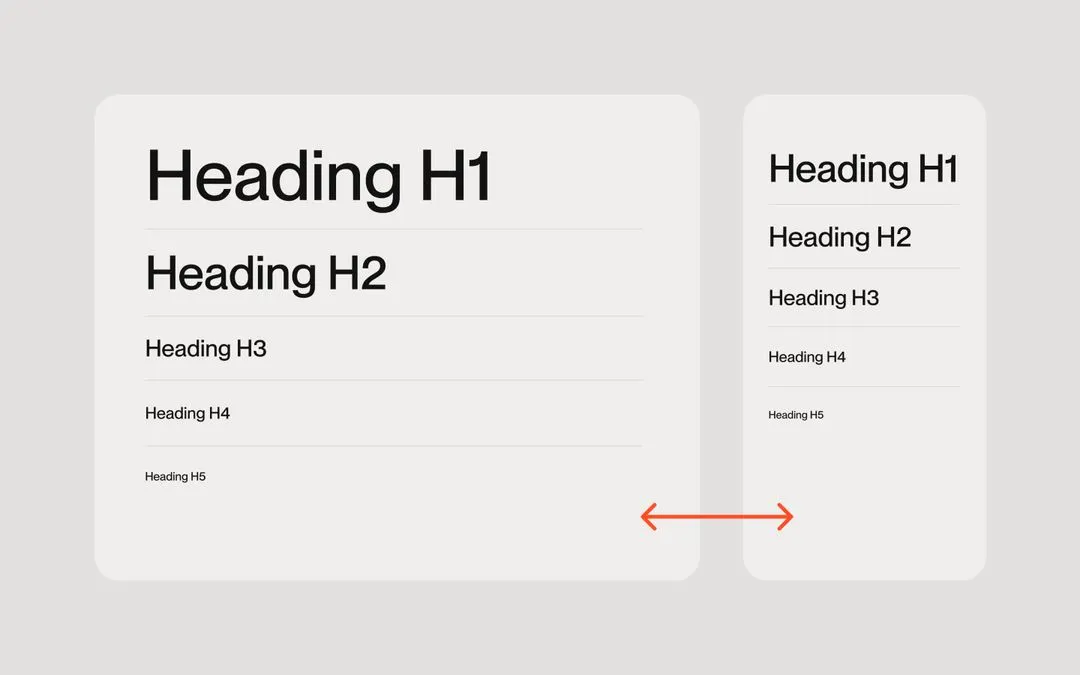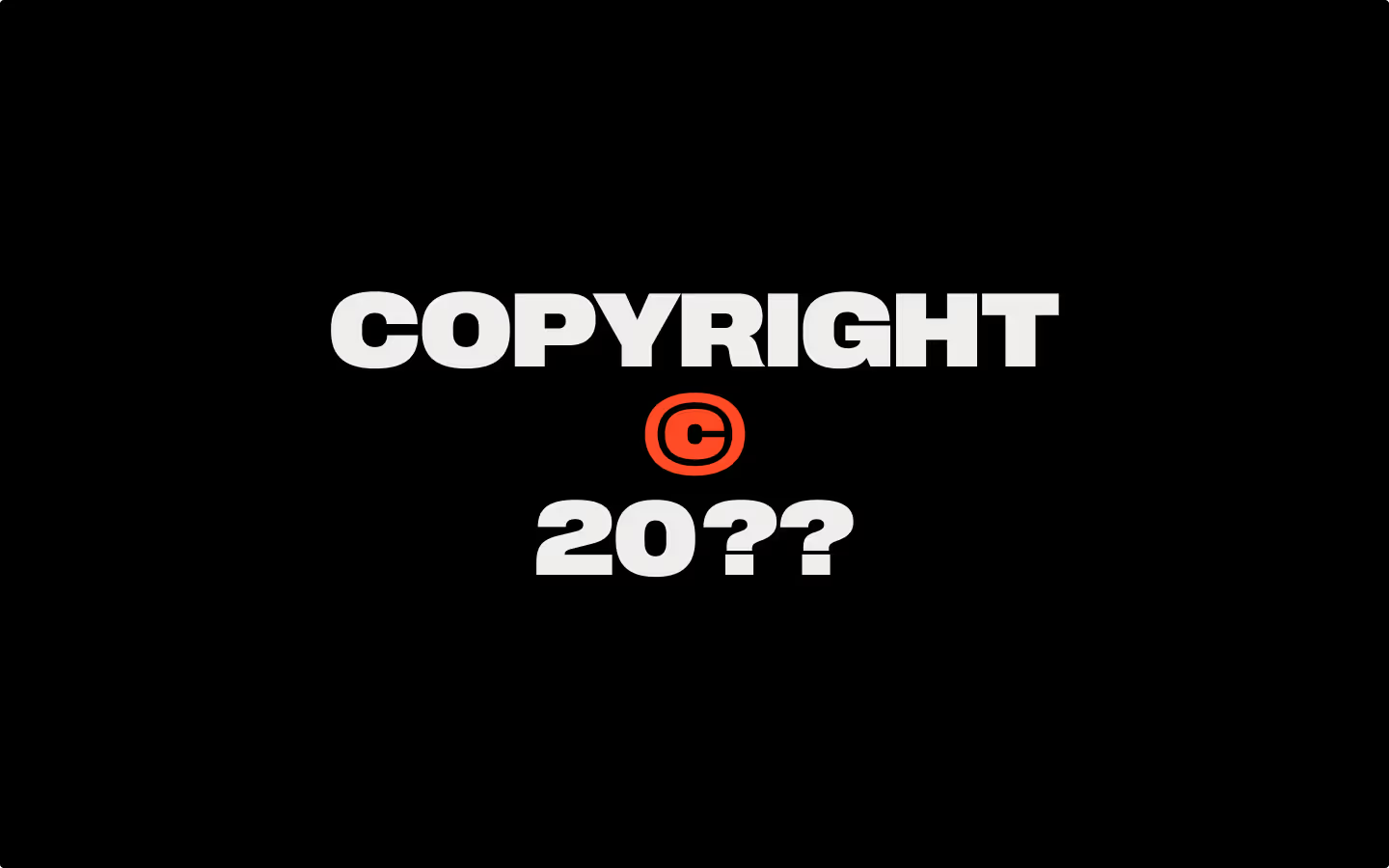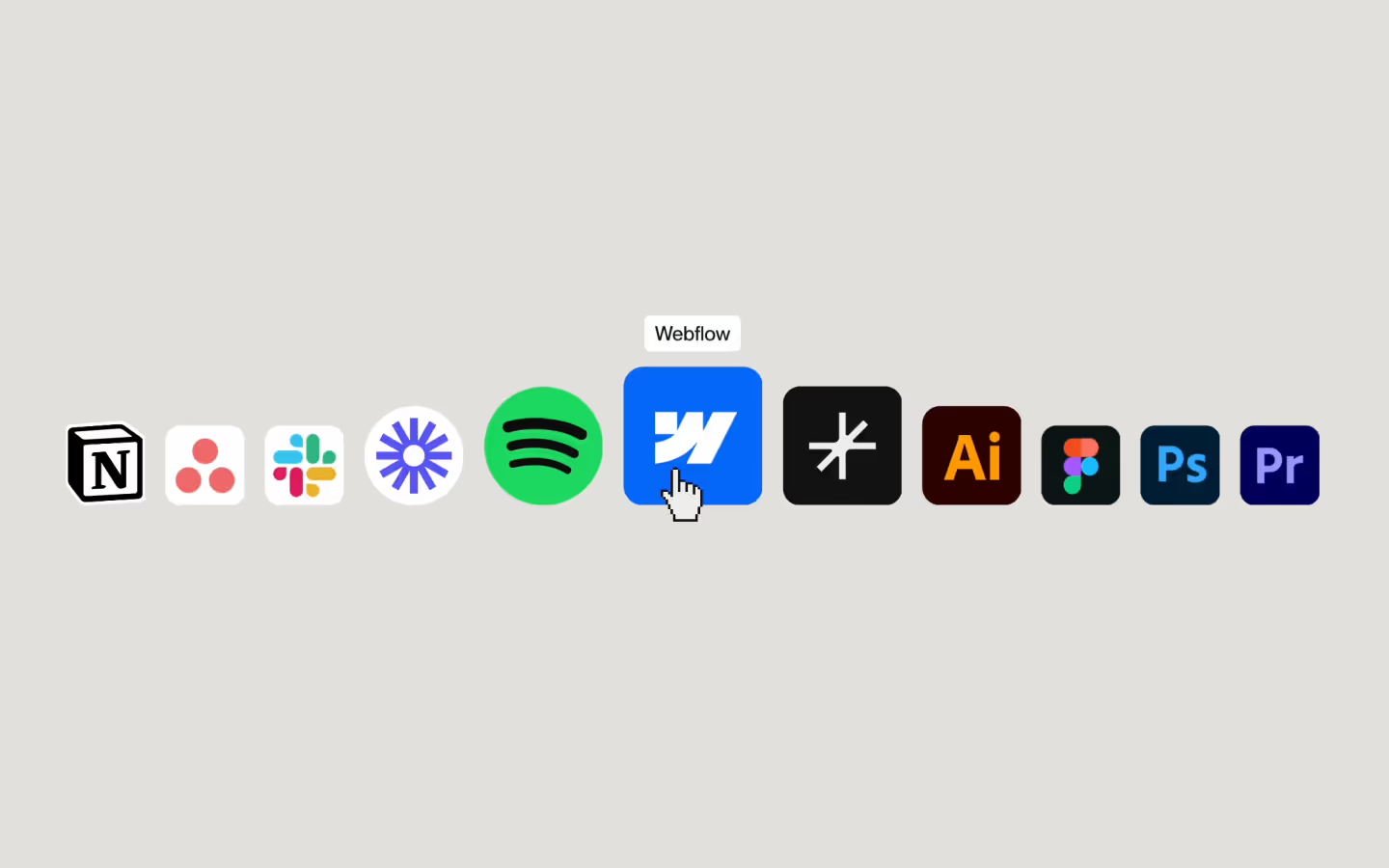Icon Library
Scalable SVG icons to copy or download
Osmo members benefit from instant access to more than 200 icons across 4 key collections.
Flexible process to fit your workflow
3 Easy Methods
Each icon in our library can be easily embedded into your projects in 3 different ways. Copy and paste the code, download the SVG or copy direct to Webflow.
00:00
/
00:00
Discover the Osmo SVG App for Webflow
Our Webflow App lets you import SVGs as fully editable DOM elements, giving you complete styling freedom directly within Webflow. Simply toggle the currentColor option to instantly match the fill and stroke properties with your website’s colors.
Got questions?
We’ve got answers.
We even answered
without ChatGPT ;)
Is the icon library included in my membership?
Yes. All Osmo members get full access to the icon library at no extra cost!
You can browse, copy, or download any icon directly from the vault, just like any other resource.
Can I use Osmo icons in client projects?
Absolutely. You can use Osmo icons freely in both personal and client projects. The only thing you can’t do is redistribute, resell, or offer them as a standalone product.
What’s the difference between copying code, downloading the SVG or copying to Webflow?
- Copying code lets you paste the SVG markup anywhere you want.
- Downloading the SVG gives you the file to use in any design or code environment.
- Copying to Webflow inserts it as a native element inside your project.
All three options use the same icon data, it’s just about what fits your workflow best.
Can I still use the icons when I cancel my membership?
Yes. Anything you’ve already used in projects stays yours to use.
You just won’t have access to the full icon library or future updates once your membership ends.
How can I download the Osmo SVG App?
In the Webflow Marketplace, over here.
Can I use the icons inside Figma or other design tools?
Yes. You can use the SVG files in Figma, or any other design app that supports vector graphics.
The icons are fully editable, so you can change colors, strokes, or shapes however you like.
Do I need to give credit when using Osmo Icons?
No, but if you ever want to mention Osmo or share where you got them, we’ll always appreciate it.
Who is Osmo made for?
Osmo is made for designers and developers who care about detail, the ones who love smooth interactions, creative layouts, and sites that stand out.
It’s built for creative web developers who want to enhance their skills, streamline their workflow, and create award-worthy projects. Whether you’re freelancing, part of an agency, or working on personal projects, Osmo has something for you.
Are you Webflow exclusive, or do you give the HTML/CSS as well?
We’re not Webflow exclusive. Every resource in Osmo comes with full HTML/CSS & JS documentation, so you can easily adapt it to your workflow. Osmo is built for creative developers, whether you use Webflow, write code from scratch, or work somewhere in between.
Who is behind Osmo?
Osmo was created by Dennis Snellenberg and Ilja van Eck.
Based in the Netherlands and Belgium, we’ve combined our experience from years of building high-end websites and over 35 Awwwards “Site of the Day” wins into a platform that helps others create interactive, animated, one-of-a-kind projects.
How often do you add new content?
We update Osmo very regularly. You can always check our Updates page to see everything we’ve added recently. New components, resources, and improvements are rolled out consistently to keep things fresh.
Can I suggest a resource for Osmo to create?
Absolutely. We love hearing ideas from our community! That’s why we highly recommend joining our Slack Community. It’s a global space for designers and creative developers, with dedicated channels for feedback, discussions, and submitting new resource ideas.
Is there a free trial or demo version I can explore first?
Yes!
We have a free demo that currently includes 20 resources from the Vault. You can explore them right away and get a feel for how Osmo works. Sign up here to try it out.
Can I still use the resources when I cancel my membership?
Yes. When you cancel, you keep access until the end of your current billing period. After that, your vault access stops, but anything you already used in shipped projects is fine to keep using. Redistribution or reselling is not allowed.
Do you have a team, studio or agency plan?
We do indeed! Head to the pricing page, and use the toggle above the pricing cards to switch to the team plan.
Is there a refund policy for purchases?
Yes, we offer refunds under certain conditions. If you’re unsatisfied or have an issue with a purchase, reach out to us, and we’ll work with you to find a resolution.
Can I change my plan later?
Yes, you can switch between quarterly and yearly billing options at any time through your account settings in the dashboard. If you decide to upgrade to the lifetime plan, the price will reflect the current offering at the time of your upgrade.
How can I contact support if I have an issue?
Email us or reach out in Slack. We’re active and try to help quickly, and the community is great for troubleshooting too. If you run into a bug, there's usually lots of people ready to help out.
Can I share my Osmo account with my co-worker or friend?
No, not unless you’re on a team account. Regular Osmo accounts are single-user.
If we suspect account sharing or other misuse, we reserve the right to temporarily disable access until the situation is cleared up.
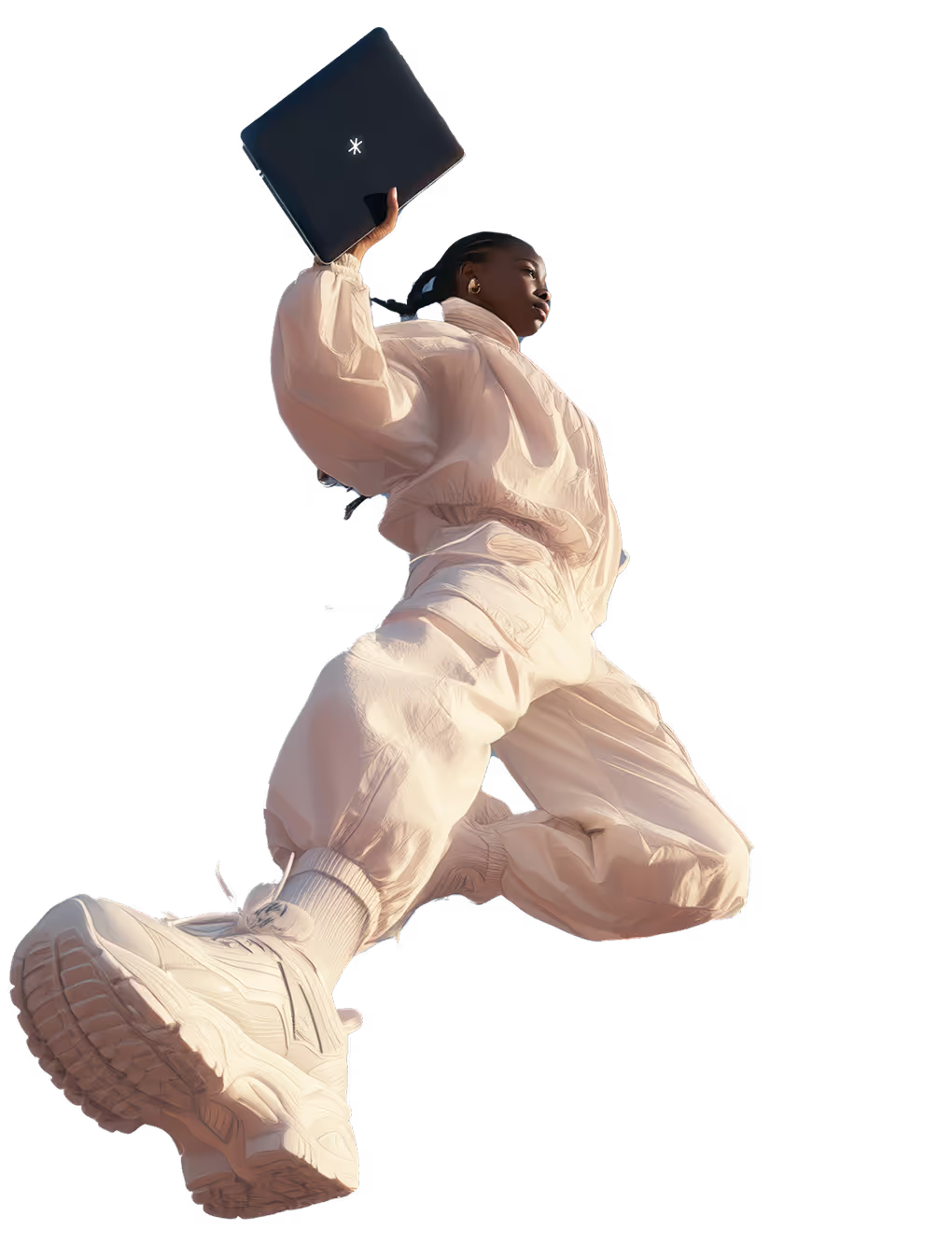
Built
to Flex
Built
to Flex
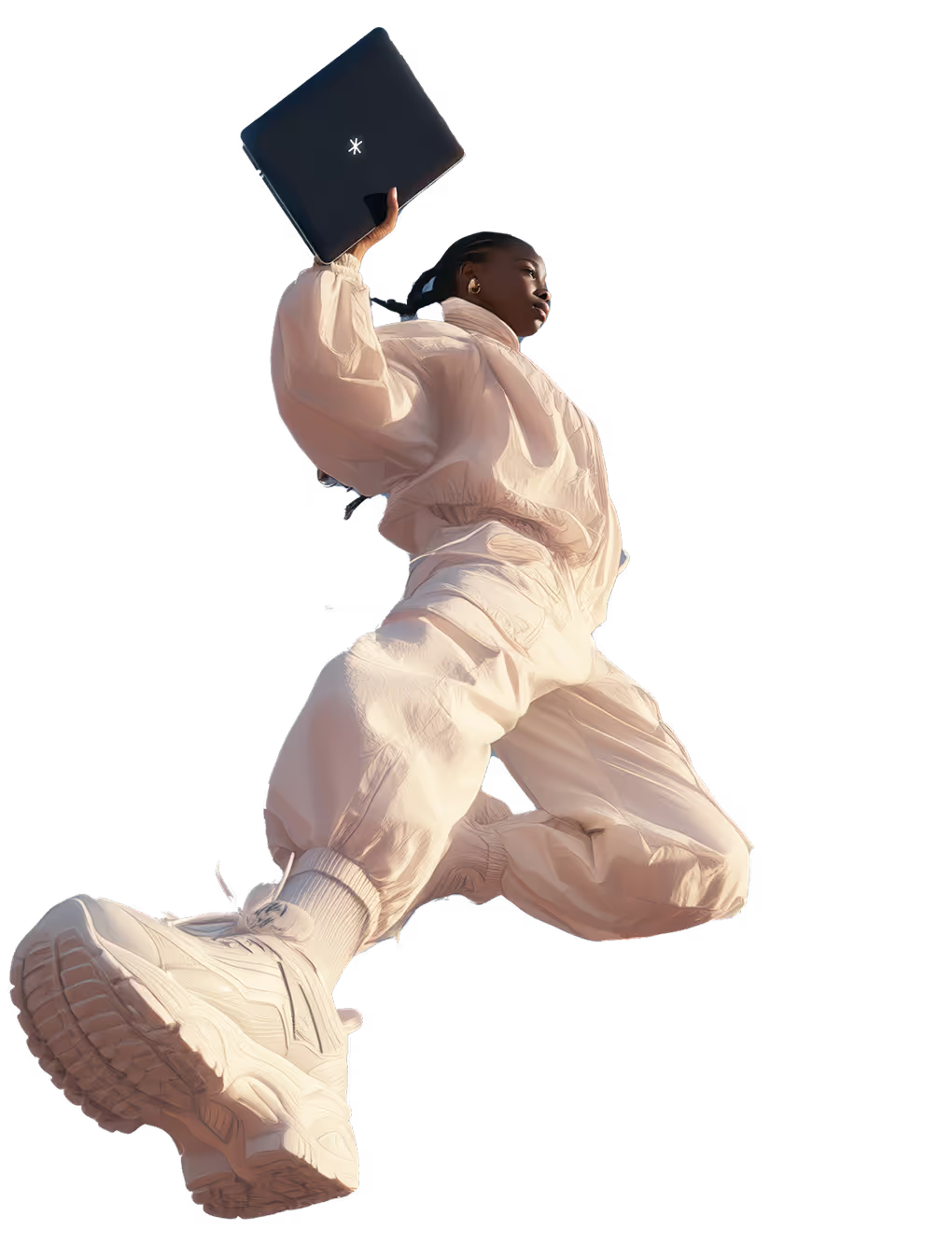
Built
to Flex
Built
to Flex
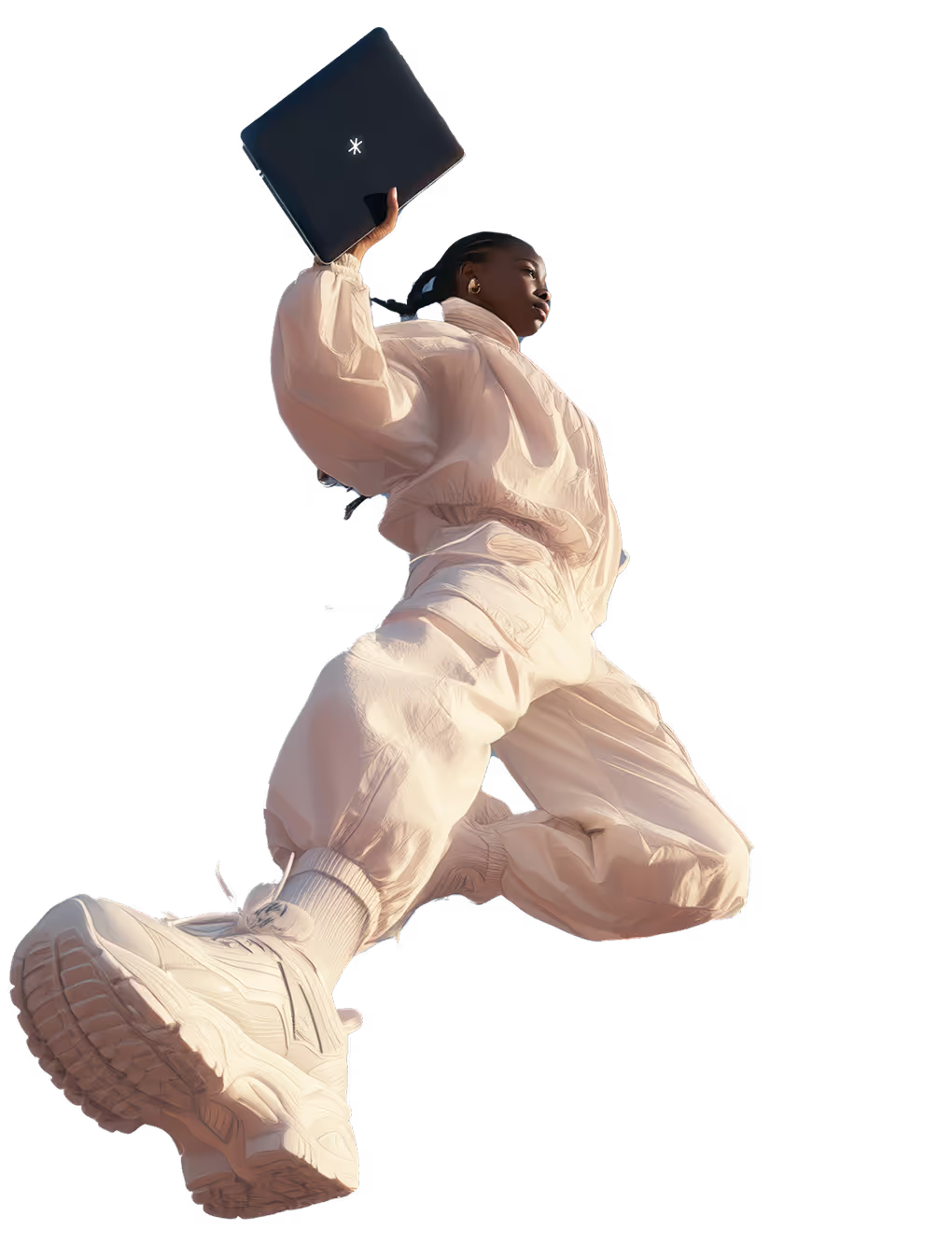
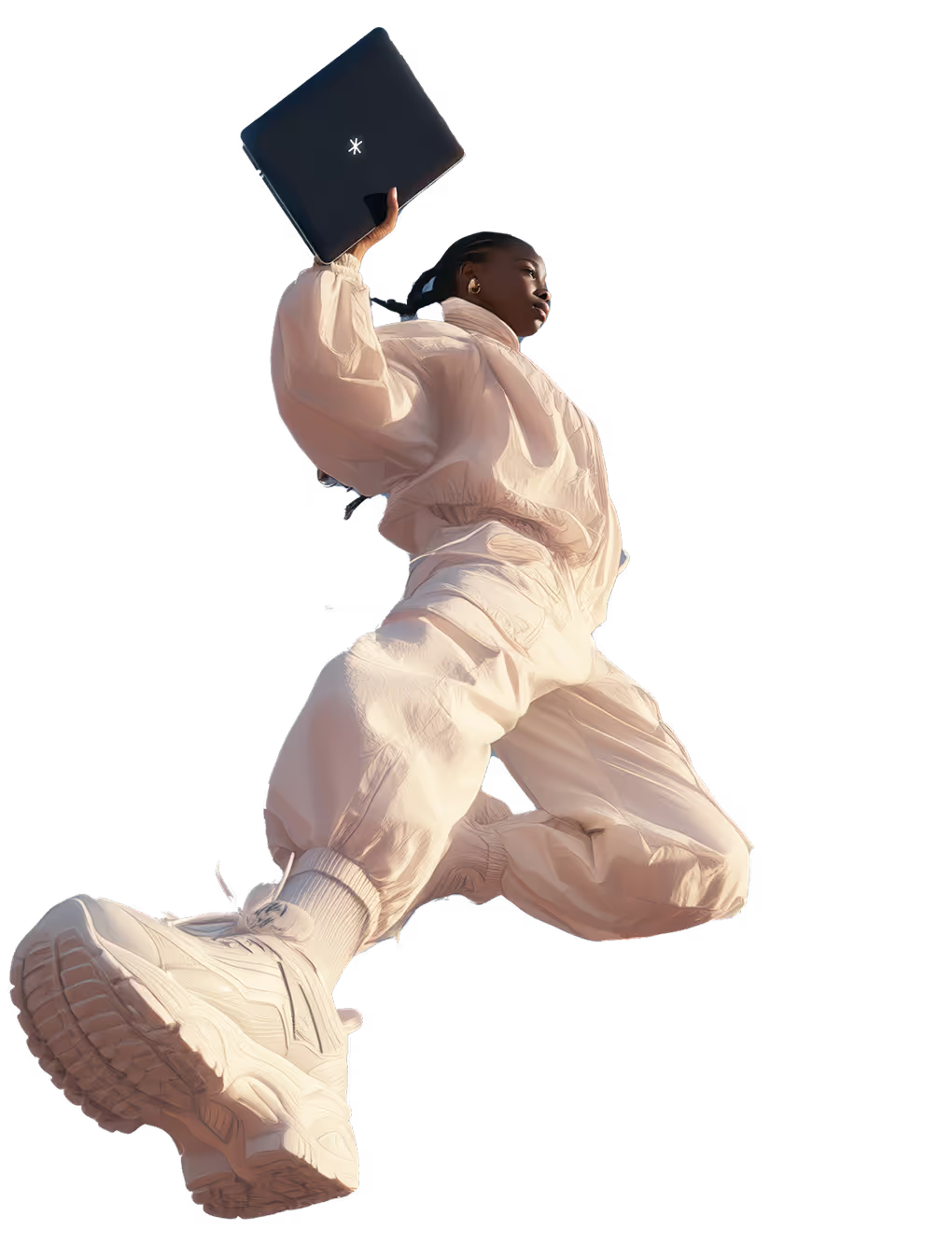




Join 1.7K+ others
Ready to
level up?
Become a member to unlock the full Osmo toolkit today.